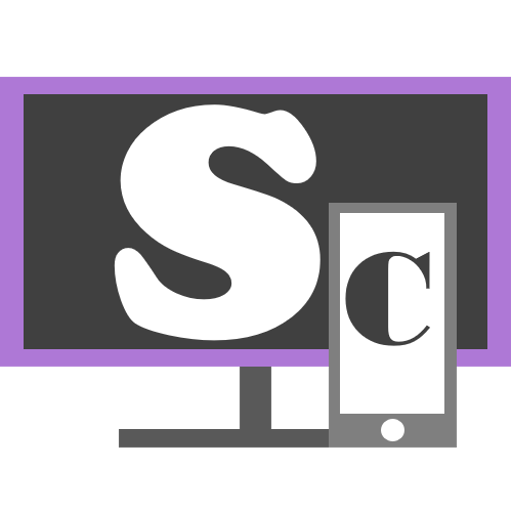Streamlabs OBS Remote Control
Mainkan di PC dengan BlueStacks – platform Game-Game Android, dipercaya oleh lebih dari 500 juta gamer.
Halaman Dimodifikasi Aktif: 18 Desember 2019
Play Streamlabs Deck on PC
The best hotkey system for when you stream from a computer!
No more need for expensive hardware! Use your mobile phone to control your desktop broadcast, to put even more power in your hands. Just link your device to Streamlabs OBS, using the same network that you are streaming from on your desktop or laptop, and you can instantly:
- switch between scenes and scene collections;
- control your broadcast;
- start and stop the recording of your live stream;
- toggle each and every source visibility;
- mute and unmute audio sources;
- precisely adjust the sound volume for your audio mixer sources.
- see your chats and recent events
- share your stream on social media
Mainkan Streamlabs OBS Remote Control di PC Mudah saja memulainya.
-
Unduh dan pasang BlueStacks di PC kamu
-
Selesaikan proses masuk Google untuk mengakses Playstore atau lakukan nanti
-
Cari Streamlabs OBS Remote Control di bilah pencarian di pojok kanan atas
-
Klik untuk menginstal Streamlabs OBS Remote Control dari hasil pencarian
-
Selesaikan proses masuk Google (jika kamu melewati langkah 2) untuk menginstal Streamlabs OBS Remote Control
-
Klik ikon Streamlabs OBS Remote Control di layar home untuk membuka gamenya