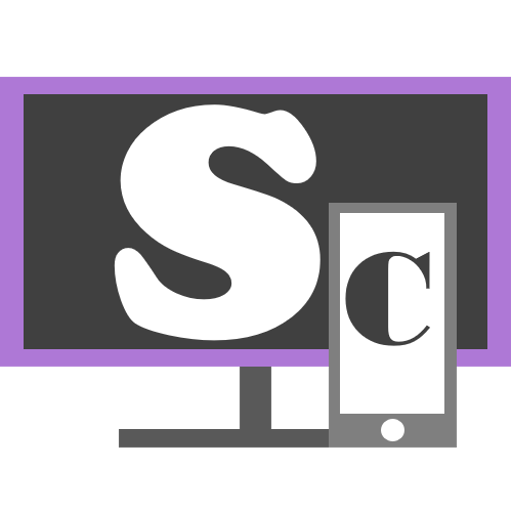Streamlabs OBS Remote Control
Gioca su PC con BlueStacks: la piattaforma di gioco Android, considerata affidabile da oltre 500 milioni di giocatori.
Pagina modificata il: 18 dicembre 2019
Play Streamlabs Deck on PC
The best hotkey system for when you stream from a computer!
No more need for expensive hardware! Use your mobile phone to control your desktop broadcast, to put even more power in your hands. Just link your device to Streamlabs OBS, using the same network that you are streaming from on your desktop or laptop, and you can instantly:
- switch between scenes and scene collections;
- control your broadcast;
- start and stop the recording of your live stream;
- toggle each and every source visibility;
- mute and unmute audio sources;
- precisely adjust the sound volume for your audio mixer sources.
- see your chats and recent events
- share your stream on social media
Gioca Streamlabs OBS Remote Control su PC. È facile iniziare.
-
Scarica e installa BlueStacks sul tuo PC
-
Completa l'accesso a Google per accedere al Play Store o eseguilo in un secondo momento
-
Cerca Streamlabs OBS Remote Control nella barra di ricerca nell'angolo in alto a destra
-
Fai clic per installare Streamlabs OBS Remote Control dai risultati della ricerca
-
Completa l'accesso a Google (se hai saltato il passaggio 2) per installare Streamlabs OBS Remote Control
-
Fai clic sull'icona Streamlabs OBS Remote Control nella schermata principale per iniziare a giocare