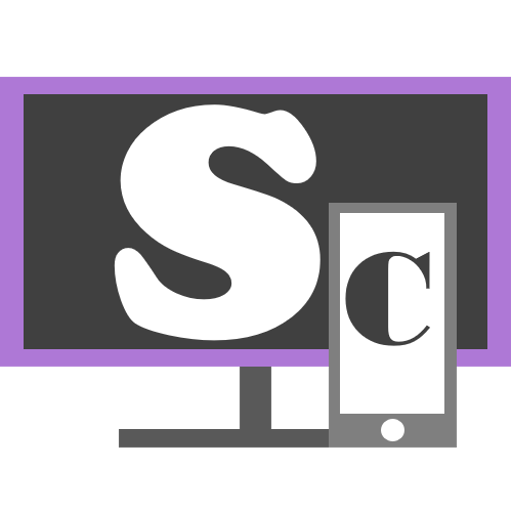このページには広告が含まれます

Streamlabs OBS Remote Control
動画プレーヤー&エディタ | Stream labs
BlueStacksを使ってPCでプレイ - 5憶以上のユーザーが愛用している高機能Androidゲーミングプラットフォーム
Play Streamlabs Deck on PC
Control your stream in Streamlab OBS, using your mobile device.
The best hotkey system for when you stream from a computer!
No more need for expensive hardware! Use your mobile phone to control your desktop broadcast, to put even more power in your hands. Just link your device to Streamlabs OBS, using the same network that you are streaming from on your desktop or laptop, and you can instantly:
- switch between scenes and scene collections;
- control your broadcast;
- start and stop the recording of your live stream;
- toggle each and every source visibility;
- mute and unmute audio sources;
- precisely adjust the sound volume for your audio mixer sources.
- see your chats and recent events
- share your stream on social media
The best hotkey system for when you stream from a computer!
No more need for expensive hardware! Use your mobile phone to control your desktop broadcast, to put even more power in your hands. Just link your device to Streamlabs OBS, using the same network that you are streaming from on your desktop or laptop, and you can instantly:
- switch between scenes and scene collections;
- control your broadcast;
- start and stop the recording of your live stream;
- toggle each and every source visibility;
- mute and unmute audio sources;
- precisely adjust the sound volume for your audio mixer sources.
- see your chats and recent events
- share your stream on social media
Streamlabs OBS Remote ControlをPCでプレイ
-
BlueStacksをダウンロードしてPCにインストールします。
-
GoogleにサインインしてGoogle Play ストアにアクセスします。(こちらの操作は後で行っても問題ありません)
-
右上の検索バーにStreamlabs OBS Remote Controlを入力して検索します。
-
クリックして検索結果からStreamlabs OBS Remote Controlをインストールします。
-
Googleサインインを完了してStreamlabs OBS Remote Controlをインストールします。※手順2を飛ばしていた場合
-
ホーム画面にてStreamlabs OBS Remote Controlのアイコンをクリックしてアプリを起動します。