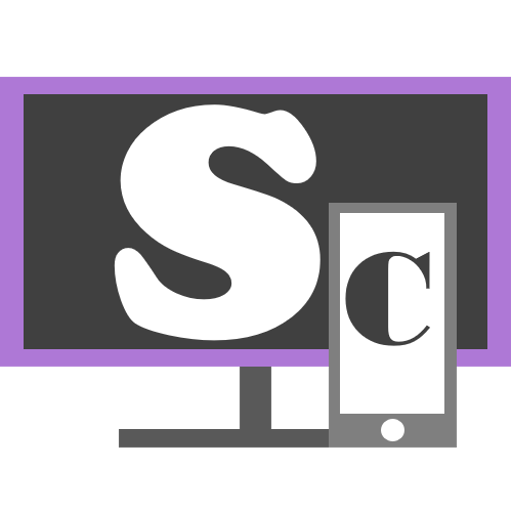Streamlabs OBS Remote Control
Chơi trên PC với BlueStacks - Nền tảng chơi game Android, được hơn 500 triệu game thủ tin tưởng.
Trang đã được sửa đổi vào: 18 tháng 12, 2019
Play Streamlabs Deck on PC
The best hotkey system for when you stream from a computer!
No more need for expensive hardware! Use your mobile phone to control your desktop broadcast, to put even more power in your hands. Just link your device to Streamlabs OBS, using the same network that you are streaming from on your desktop or laptop, and you can instantly:
- switch between scenes and scene collections;
- control your broadcast;
- start and stop the recording of your live stream;
- toggle each and every source visibility;
- mute and unmute audio sources;
- precisely adjust the sound volume for your audio mixer sources.
- see your chats and recent events
- share your stream on social media
Chơi Streamlabs OBS Remote Control trên PC. Rất dễ để bắt đầu
-
Tải và cài đặt BlueStacks trên máy của bạn
-
Hoàn tất đăng nhập vào Google để đến PlayStore, hoặc thực hiện sau
-
Tìm Streamlabs OBS Remote Control trên thanh tìm kiếm ở góc phải màn hình
-
Nhấn vào để cài đặt Streamlabs OBS Remote Control trong danh sách kết quả tìm kiếm
-
Hoàn tất đăng nhập Google (nếu bạn chưa làm bước 2) để cài đặt Streamlabs OBS Remote Control
-
Nhấn vào icon Streamlabs OBS Remote Control tại màn hình chính để bắt đầu chơi