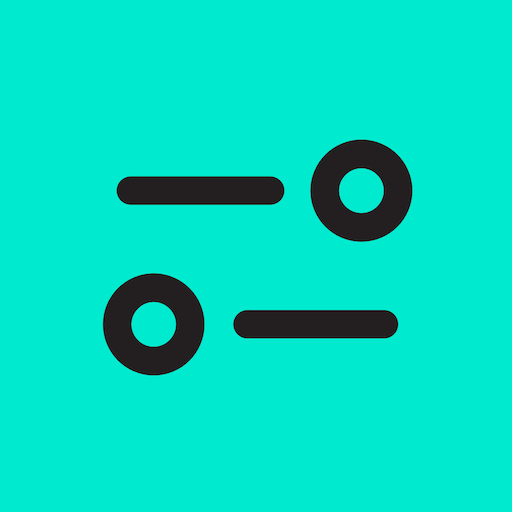Streamlabs: Live Streaming
BlueStacksを使ってPCでプレイ - 5憶以上のユーザーが愛用している高機能Androidゲーミングプラットフォーム
Run Streamlabs: Live Streaming on PC or Mac
Upgrade your experience. Try Streamlabs: Live Streaming, the fantastic Video Players & Editors app from Logitech Europe S.A., from the comfort of your laptop, PC, or Mac, only on BlueStacks.
About the App
Streamlabs: Live Streaming by Logitech Europe S.A. is your go-to app for live streaming, perfect for creators eager to share their stories or gameplay. Broadcast your mobile games or camera feed to platforms like Twitch, YouTube, Facebook, and more. Whether you’re gaming, vlogging, or hosting, expect an easy, seamless streaming experience.
App Features
Stream or Multistream to Any Platform
Hook up your channels to stream live where it matters most. With an Ultra subscription, you can even multistream, tapping into broader audiences across different platforms at once.
Live Stream Games
Show off your mobile gaming prowess! From PUBG Mobile to Clash Royale, instantly share your play with fans, right from your phone.
IRL Stream
Switch between front and rear cameras to stream your adventures, whether traveling, performing, or podcasting.
Personalize Your Stream
Spruce up your broadcast with customizable themes, logos, and more to make your stream uniquely yours.
Add Alerts & Widgets
Engage viewers with interactive elements like Alert Box, Chat Box, and Events.
Disconnect Protection
Streamlabs Ultra ensures your stream stays live even with connectivity hiccups.
Get Paid with Tips
Set up a Streamlabs Tip Page for direct viewer support, complete with screen alerts to thank fans.
Using Streamlabs: Live Streaming on BlueStacks can heighten this experience.
Ready to experience Streamlabs: Live Streaming on a bigger screen, in all its glory? Download BlueStacks now.
Streamlabs: Live StreamingをPCでプレイ
-
BlueStacksをダウンロードしてPCにインストールします。
-
GoogleにサインインしてGoogle Play ストアにアクセスします。(こちらの操作は後で行っても問題ありません)
-
右上の検索バーにStreamlabs: Live Streamingを入力して検索します。
-
クリックして検索結果からStreamlabs: Live Streamingをインストールします。
-
Googleサインインを完了してStreamlabs: Live Streamingをインストールします。※手順2を飛ばしていた場合
-
ホーム画面にてStreamlabs: Live Streamingのアイコンをクリックしてアプリを起動します。