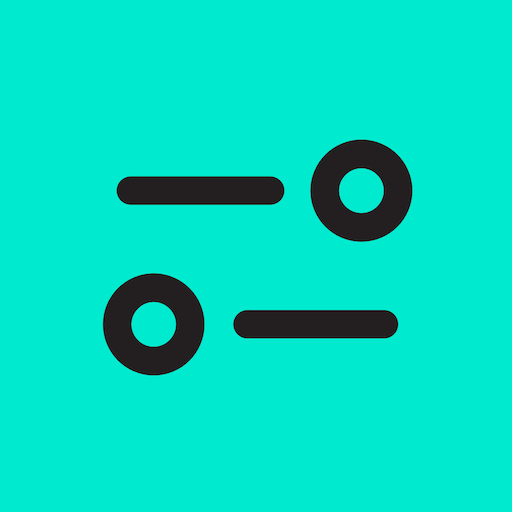Streamlabs: Live Streaming
5억명 이상의 게이머가 신뢰하는 안드로이드 게임 플랫폼 BlueStacks으로 PC에서 플레이하세요.
Run Streamlabs: Live Streaming on PC or Mac
Upgrade your experience. Try Streamlabs: Live Streaming, the fantastic Video Players & Editors app from Logitech Europe S.A., from the comfort of your laptop, PC, or Mac, only on BlueStacks.
About the App
Streamlabs: Live Streaming by Logitech Europe S.A. is your go-to app for live streaming, perfect for creators eager to share their stories or gameplay. Broadcast your mobile games or camera feed to platforms like Twitch, YouTube, Facebook, and more. Whether you’re gaming, vlogging, or hosting, expect an easy, seamless streaming experience.
App Features
Stream or Multistream to Any Platform
Hook up your channels to stream live where it matters most. With an Ultra subscription, you can even multistream, tapping into broader audiences across different platforms at once.
Live Stream Games
Show off your mobile gaming prowess! From PUBG Mobile to Clash Royale, instantly share your play with fans, right from your phone.
IRL Stream
Switch between front and rear cameras to stream your adventures, whether traveling, performing, or podcasting.
Personalize Your Stream
Spruce up your broadcast with customizable themes, logos, and more to make your stream uniquely yours.
Add Alerts & Widgets
Engage viewers with interactive elements like Alert Box, Chat Box, and Events.
Disconnect Protection
Streamlabs Ultra ensures your stream stays live even with connectivity hiccups.
Get Paid with Tips
Set up a Streamlabs Tip Page for direct viewer support, complete with screen alerts to thank fans.
Using Streamlabs: Live Streaming on BlueStacks can heighten this experience.
Ready to experience Streamlabs: Live Streaming on a bigger screen, in all its glory? Download BlueStacks now.
PC에서 Streamlabs: Live Streaming 플레이해보세요.
-
BlueStacks 다운로드하고 설치
-
Google Play 스토어에 로그인 하기(나중에 진행가능)
-
오른쪽 상단 코너에 Streamlabs: Live Streaming 검색
-
검색 결과 중 Streamlabs: Live Streaming 선택하여 설치
-
구글 로그인 진행(만약 2단계를 지나갔을 경우) 후 Streamlabs: Live Streaming 설치
-
메인 홈화면에서 Streamlabs: Live Streaming 선택하여 실행