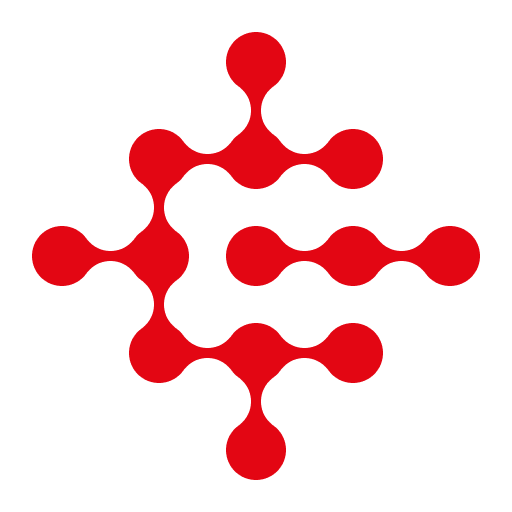Streetlights
Mainkan di PC dengan BlueStacks – platform Game-Game Android, dipercaya oleh lebih dari 500 juta gamer.
Halaman Dimodifikasi Aktif: 10 Agustus 2018
Play Streetlights on PC
Here are some new App Features:
Audio:
*Stream the entire New Testament Audio in the New Living Translation.
*Create a “favorites album” by selecting your favorite tracks in the media player, by tapping on the heart icon.
Experience:
*We want to you to experience Streetlights through powerful testimonies, BTS footage, and also being able to share some of our Scripturally narrated videos with you.
Teaching:
Corner Talk is how we want to visually teach and chop up God’s word like we would on the street corner. We want to share what Jesus talks about in His Word and ask - now what does that mean for us? Each series will mix it up with powerful films, live teachers, music and topics where the Bible and life meet.
Curriculum - We believe the Word of God is powerful when folks go through it together. Our Curriculum is packaged in 2 Volumes. Each volume contains 16 lessons that teach the truths of Christ as found in His Word. Please dive in and use for your own learning and in the discipleship relationships you are pursuing.
Give:
*If you desire to support our ministry, you can now give through our App. You will be directed to a secure service provider (Subsplash Giving) and can choose an amount to donate to our ministry. The process is very seamless, and your support allows us to continue in the work we do.
Store:
*Access to Streetlights online store
Disclaimer*
When you download the Streetlights Bible App, you will be asked to provide your email address, which will be saved to our Streetlights Newsletter Database. This allows us to share news and updates with you.
If you would like to have access to our teaching content, you will be required to provide more information about yourself to help us better understand who we are serving.
Mainkan Streetlights di PC Mudah saja memulainya.
-
Unduh dan pasang BlueStacks di PC kamu
-
Selesaikan proses masuk Google untuk mengakses Playstore atau lakukan nanti
-
Cari Streetlights di bilah pencarian di pojok kanan atas
-
Klik untuk menginstal Streetlights dari hasil pencarian
-
Selesaikan proses masuk Google (jika kamu melewati langkah 2) untuk menginstal Streetlights
-
Klik ikon Streetlights di layar home untuk membuka gamenya