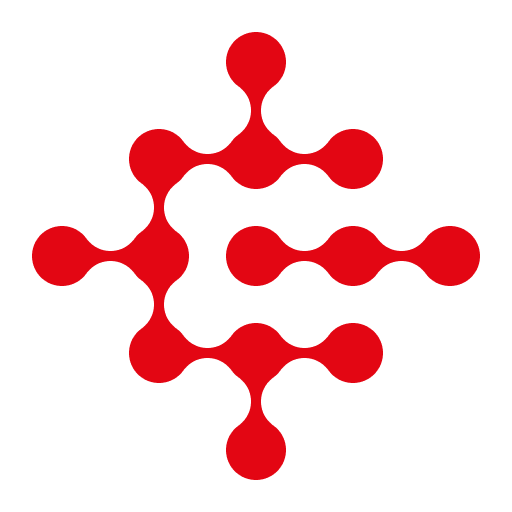Streetlights
音乐与音频 | Streetlights
在電腦上使用BlueStacks –受到5億以上的遊戲玩家所信任的Android遊戲平台。
Play Streetlights on PC
Welcome, we hope you enjoy the Streetlights App! Our mission is to translate, teach and proclaim God’s Word through creative communication and innovative production. We hope that you decide to download the Streetlights App and let the Word of God transform your life.
Here are some new App Features:
Audio:
*Stream the entire New Testament Audio in the New Living Translation.
*Create a “favorites album” by selecting your favorite tracks in the media player, by tapping on the heart icon.
Experience:
*We want to you to experience Streetlights through powerful testimonies, BTS footage, and also being able to share some of our Scripturally narrated videos with you.
Teaching:
Corner Talk is how we want to visually teach and chop up God’s word like we would on the street corner. We want to share what Jesus talks about in His Word and ask - now what does that mean for us? Each series will mix it up with powerful films, live teachers, music and topics where the Bible and life meet.
Curriculum - We believe the Word of God is powerful when folks go through it together. Our Curriculum is packaged in 2 Volumes. Each volume contains 16 lessons that teach the truths of Christ as found in His Word. Please dive in and use for your own learning and in the discipleship relationships you are pursuing.
Give:
*If you desire to support our ministry, you can now give through our App. You will be directed to a secure service provider (Subsplash Giving) and can choose an amount to donate to our ministry. The process is very seamless, and your support allows us to continue in the work we do.
Store:
*Access to Streetlights online store
Disclaimer*
When you download the Streetlights Bible App, you will be asked to provide your email address, which will be saved to our Streetlights Newsletter Database. This allows us to share news and updates with you.
If you would like to have access to our teaching content, you will be required to provide more information about yourself to help us better understand who we are serving.
Here are some new App Features:
Audio:
*Stream the entire New Testament Audio in the New Living Translation.
*Create a “favorites album” by selecting your favorite tracks in the media player, by tapping on the heart icon.
Experience:
*We want to you to experience Streetlights through powerful testimonies, BTS footage, and also being able to share some of our Scripturally narrated videos with you.
Teaching:
Corner Talk is how we want to visually teach and chop up God’s word like we would on the street corner. We want to share what Jesus talks about in His Word and ask - now what does that mean for us? Each series will mix it up with powerful films, live teachers, music and topics where the Bible and life meet.
Curriculum - We believe the Word of God is powerful when folks go through it together. Our Curriculum is packaged in 2 Volumes. Each volume contains 16 lessons that teach the truths of Christ as found in His Word. Please dive in and use for your own learning and in the discipleship relationships you are pursuing.
Give:
*If you desire to support our ministry, you can now give through our App. You will be directed to a secure service provider (Subsplash Giving) and can choose an amount to donate to our ministry. The process is very seamless, and your support allows us to continue in the work we do.
Store:
*Access to Streetlights online store
Disclaimer*
When you download the Streetlights Bible App, you will be asked to provide your email address, which will be saved to our Streetlights Newsletter Database. This allows us to share news and updates with you.
If you would like to have access to our teaching content, you will be required to provide more information about yourself to help us better understand who we are serving.
在電腦上遊玩Streetlights . 輕易上手.
-
在您的電腦上下載並安裝BlueStacks
-
完成Google登入後即可訪問Play商店,或等你需要訪問Play商店十再登入
-
在右上角的搜索欄中尋找 Streetlights
-
點擊以從搜索結果中安裝 Streetlights
-
完成Google登入(如果您跳過了步驟2),以安裝 Streetlights
-
在首頁畫面中點擊 Streetlights 圖標來啟動遊戲