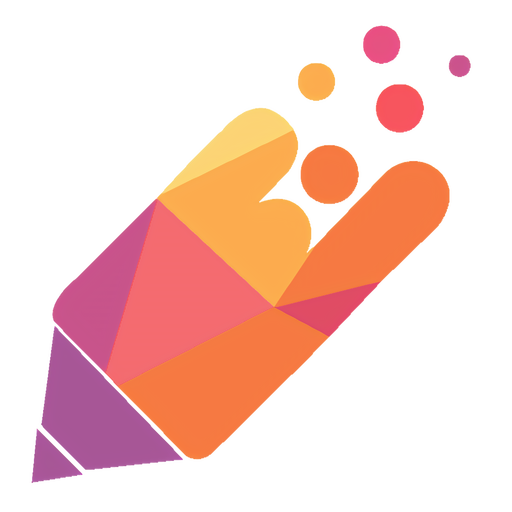Call Of Writing - Say Goodbye To Writer's Block
Mainkan di PC dengan BlueStacks – platform Game-Game Android, dipercaya oleh lebih dari 500 juta gamer.
Halaman Dimodifikasi Aktif: 11 Desember 2020
Play Call Of Writing - Say Goodbye To Writer's Block on PC
Call of Writing is a writing app that will help you unblock your writer’s block by challenging you to write without thinking. if you stop writing, all your progress will be deleted!
What You Get:
● Learn how to focus when you sit to write. Find those brilliant ideas that have been lost in your mind between all the frustration.
● Learn to write and express your thoughts like a Pro. As you write more everyday even for a minute, you will start to see improvement.
● Gain more HP as you write everyday to unlock writing challenges, word prompts and hardcore mode!
● We will remind you to write everyday so you can take a challenge during a short break or at coffee with friends. All you need to start with is one minute everyday! Can you spare that?
● Time and words based writing challenges will add flexibility to how you want to challenge the writer inside you and add more fun!
● Switch to Night mode at night time when you write to save your eyes. We leave you no excuses to not write.
● Tons of writing prompts to give you ideas to write about. Writing prompts can be word or starting lines. You can choose and find inspiration to write something brilliant!
● Share your writings with your friends and on other apps as you wish. Open your writings in any app, delete and save to storage.
● Open, Save & Delete your writings to keep everything organized in the app.
● Backup and restore your writings in case you switch your phone to a new one. You can backup your writings and restore them later.
● Save your writings to your phone's storage and open them in any editor to refine what you write before you send it to someone or post it on social media!
● Use hardcore mode to write without seeing what you have written so you can look ahead instead of what has been written already.
Writing everyday for a couple of minutes can really keep you going. At times our app can be frustrating for you but it will eventually prove to be very productive if you keep writing on it regularly.
I hope this proves productive for you and you really get to improve yourself at writing!
Permissions:
Write to SD Card - Your writings and backups are stored in "Phone Storage/Call Of Writing/" folder.
Mainkan Call Of Writing - Say Goodbye To Writer's Block di PC Mudah saja memulainya.
-
Unduh dan pasang BlueStacks di PC kamu
-
Selesaikan proses masuk Google untuk mengakses Playstore atau lakukan nanti
-
Cari Call Of Writing - Say Goodbye To Writer's Block di bilah pencarian di pojok kanan atas
-
Klik untuk menginstal Call Of Writing - Say Goodbye To Writer's Block dari hasil pencarian
-
Selesaikan proses masuk Google (jika kamu melewati langkah 2) untuk menginstal Call Of Writing - Say Goodbye To Writer's Block
-
Klik ikon Call Of Writing - Say Goodbye To Writer's Block di layar home untuk membuka gamenya