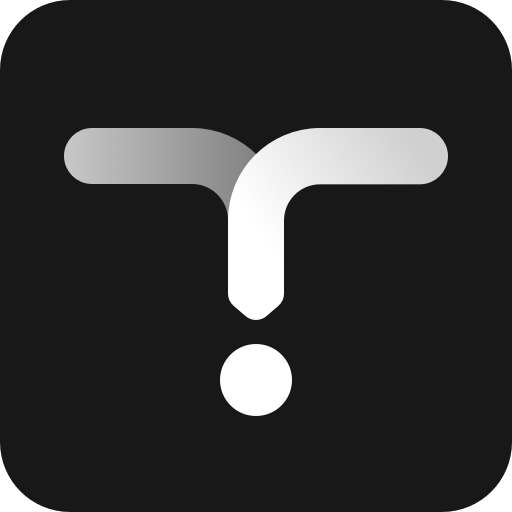Notesnook - Simple & private note taking
Mainkan di PC dengan BlueStacks – platform Game-Game Android, dipercaya oleh lebih dari 500 juta gamer.
Halaman Dimodifikasi Aktif: 9 Mei 2021
Play Notesnook - Simple & private note taking on PC
Take notes, capture ideas, create to-do lists, keep a journal, write your assignments and manage projects, we have got you covered.
We believe that note taking should be a simple and hassle free task, same as opening a notebook and writing down important information and closing it without worrying about anything. From simple tags and colors to notebooks and topics you can organize your notes easily.
Made to protect your privacy
Take private notes without sacrificing productivity. We use best-in-class encryption algorithms XChaCha20-Poly1305 & Argon2 that are stronger & safer than AES256, impenetrable & future-proof. Your notes are encrypted on your device. No one but you can read your notes (not even us).
While keeping you in sync
Sync notes in a safe and easy way. All your notes are encrypted on your device and synced so no matter what device you use, you always have access your private notes.
Take private notes any device
With our notes app you can access and edit your notes on any device including Android, Windows, Linux, MacOS, iOS and Web.
Focus on what matters
Our notes app is easy to use. Nothing gets between you and your thoughts. Take notes in seconds and focus on what matters.
Secure & private notes vault
You can set up a private notes vault to keep your notes private & locked even on device. Notes in the vault are private & can be accessed with password or your fingerprint.
Personal diary
A truly personal, safe & private diary with lock so you can express your thoughts and ideas without worrying.
Journal with pictures
Make your daily journal & diary more memorable with pictures and video embeds. Express yourself with no boundries
To-do lists
Organize yourself at home and work with to-do lists. Create to-do lists to get things done & make most of your day.
App lock
Built-in App Lock to lock the app with fingerprint so no one can open and peek into your private notes on your device.
Organize notes with ease
• Create notebooks and topics
• Assign colors to your notes for quick access from the menu
• Use tags to organize notes such as #work, #school #recipies
• Pin important notes and notebooks
• Add notebook, topic and tag shortcuts to menu.
Offline access
No internet connection is required to use our notes app. Add, edit and organize notes offline and sync notes when
you have internet access.
Powerful editor
• Take simple notes with ease
• Basic formatting options such as bold, italic, underline, indent
• Change font type & font size
• Support for todo-lists, ordered & unordered lists
• Add images and embed videos to notes
• Add tables and links with preview.
• Supports markdown shortcuts
Export notes
Export notes in formats such as PDF, HTML, Markdown and Plain Text.
Backup Data
• Create note backups
• Restore backups
• Encrypt all your backups optionally
• Automatic daily, weekly & monthly backups of your data.
Dark mode
Our notes app has dark mode, useful when you are working at night taking notes.
Themes & accents
Change the look and feel of notes app interface according to your preference.
Visit https://notesnook.com to download Notesnook for your other devices.
Mainkan Notesnook - Simple & private note taking di PC Mudah saja memulainya.
-
Unduh dan pasang BlueStacks di PC kamu
-
Selesaikan proses masuk Google untuk mengakses Playstore atau lakukan nanti
-
Cari Notesnook - Simple & private note taking di bilah pencarian di pojok kanan atas
-
Klik untuk menginstal Notesnook - Simple & private note taking dari hasil pencarian
-
Selesaikan proses masuk Google (jika kamu melewati langkah 2) untuk menginstal Notesnook - Simple & private note taking
-
Klik ikon Notesnook - Simple & private note taking di layar home untuk membuka gamenya