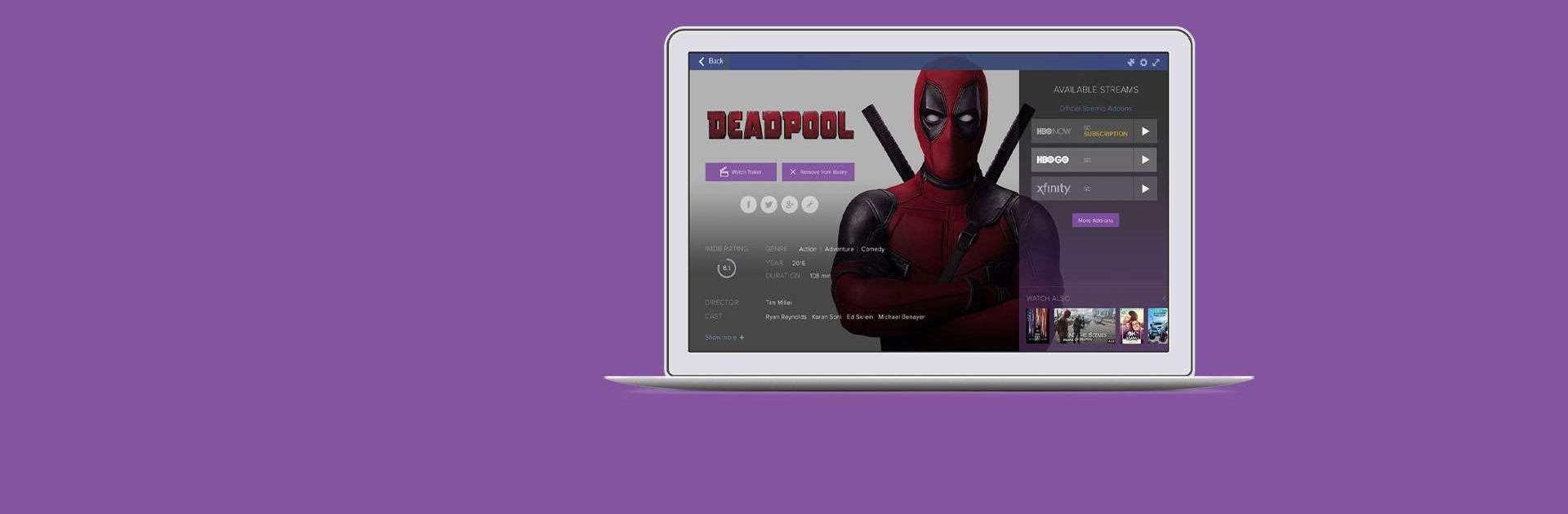

Stremio
Spiele auf dem PC mit BlueStacks - der Android-Gaming-Plattform, der über 500 Millionen Spieler vertrauen.
Seite geändert am: 23.10.2024
Run Stremio on PC or Mac
Stremio is an Entertainment app developed by Stremio. BlueStacks app player is the best platform to play Android games on your PC or Mac for an immersive gaming experience.
Stremio is the ultimate video streaming application that will change the way you watch your favorite movies and TV shows forever. With Stremio, you can access all your favorite content from different services, including movies, series, live TV, and video channels.
Say goodbye to the frustration of jumping between different streaming services – with Stremio, you can organize all your video content in one place. Plus, our intuitive interface makes it easy to find what you’re looking for, whether it’s the latest blockbuster movie or your favorite TV show.
Stremio offers a range of amazing features that make it the ultimate video streaming app. You can create your own personal library of movies and TV shows, so you never have to search for your favorites again. Plus, with our live TV and video channel options, you’ll never miss a beat of your favorite shows, no matter where you are in the world.
Download Stremio APK with BlueStacks and experience the ultimate video streaming app.
Learn how to download and play APK Games on your PC or MAC.
Spiele Stremio auf dem PC. Der Einstieg ist einfach.
-
Lade BlueStacks herunter und installiere es auf deinem PC
-
Schließe die Google-Anmeldung ab, um auf den Play Store zuzugreifen, oder mache es später
-
Suche in der Suchleiste oben rechts nach Stremio
-
Klicke hier, um Stremio aus den Suchergebnissen zu installieren
-
Schließe die Google-Anmeldung ab (wenn du Schritt 2 übersprungen hast), um Stremio zu installieren.
-
Klicke auf dem Startbildschirm auf das Stremio Symbol, um mit dem Spielen zu beginnen



