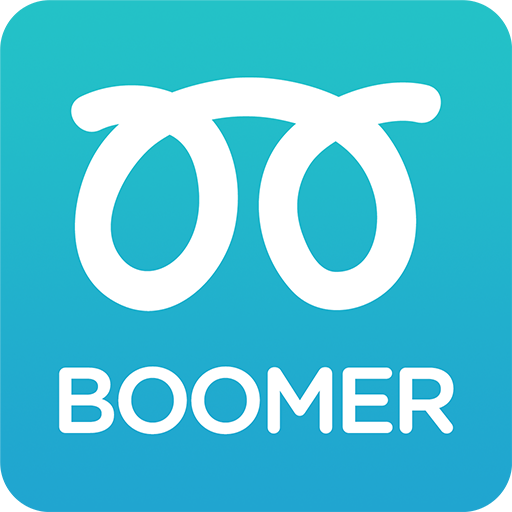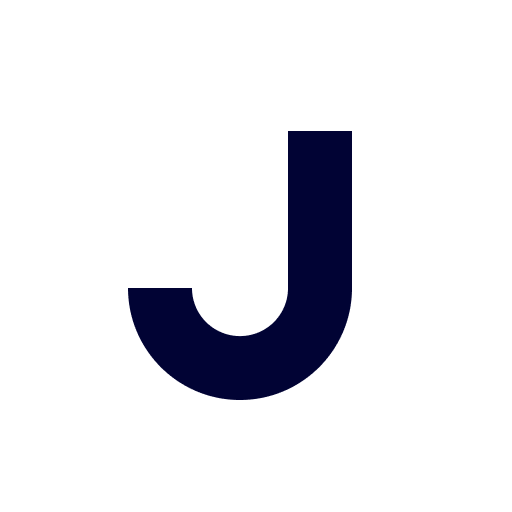Strikingly - Build Websites from Your Phone
Jouez sur PC avec BlueStacks - la plate-forme de jeu Android, approuvée par + 500M de joueurs.
Page Modifiée le: 19 juillet 2019
Play Strikingly - Build Websites from Your Phone on PC
Create, edit, publish, and manage your website with our App. It’s a boatload of awesome! Details below:
Build, Edit, and Publish
- Start a site from scratch
- Make edits and add new content on-the-go
- Upload photos from your phone to your site
- Publish edits instantly
Monitor Site Analytics
Manage Your Simple Store Orders
- New order notifications
- Process and fulfill orders
Manage Form Responses
- New form response notifications
- Reply your visitors
Jouez à Strikingly - Build Websites from Your Phone sur PC. C'est facile de commencer.
-
Téléchargez et installez BlueStacks sur votre PC
-
Connectez-vous à Google pour accéder au Play Store ou faites-le plus tard
-
Recherchez Strikingly - Build Websites from Your Phone dans la barre de recherche dans le coin supérieur droit
-
Cliquez pour installer Strikingly - Build Websites from Your Phone à partir des résultats de la recherche
-
Connectez-vous à Google (si vous avez ignoré l'étape 2) pour installer Strikingly - Build Websites from Your Phone
-
Cliquez sur l'icône Strikingly - Build Websites from Your Phone sur l'écran d'accueil pour commencer à jouer