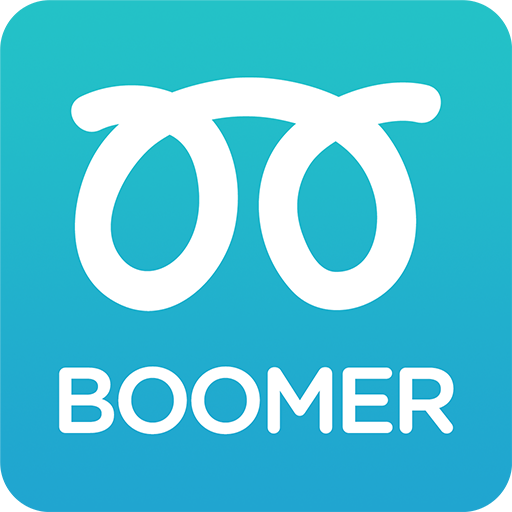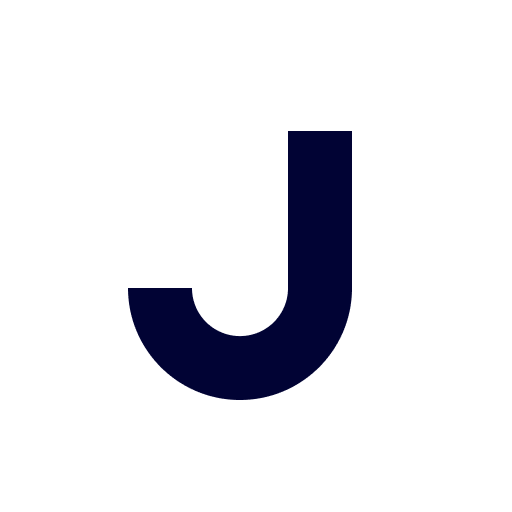Strikingly - Build Websites from Your Phone
Graj na PC z BlueStacks – Platforma gamingowa Android, która uzyskała zaufanie ponad 500 milionów graczy!
Strona zmodyfikowana w dniu: 19 lipca 2019
Play Strikingly - Build Websites from Your Phone on PC
Create, edit, publish, and manage your website with our App. It’s a boatload of awesome! Details below:
Build, Edit, and Publish
- Start a site from scratch
- Make edits and add new content on-the-go
- Upload photos from your phone to your site
- Publish edits instantly
Monitor Site Analytics
Manage Your Simple Store Orders
- New order notifications
- Process and fulfill orders
Manage Form Responses
- New form response notifications
- Reply your visitors
Zagraj w Strikingly - Build Websites from Your Phone na PC. To takie proste.
-
Pobierz i zainstaluj BlueStacks na PC
-
Zakończ pomyślnie ustawienie Google, aby otrzymać dostęp do sklepu Play, albo zrób to później.
-
Wyszukaj Strikingly - Build Websites from Your Phone w pasku wyszukiwania w prawym górnym rogu.
-
Kliknij, aby zainstalować Strikingly - Build Websites from Your Phone z wyników wyszukiwania
-
Ukończ pomyślnie rejestrację Google (jeśli krok 2 został pominięty) aby zainstalować Strikingly - Build Websites from Your Phone
-
Klinij w ikonę Strikingly - Build Websites from Your Phone na ekranie startowym, aby zacząć grę