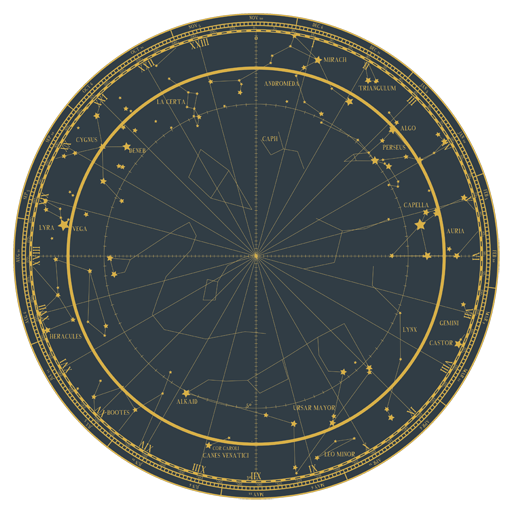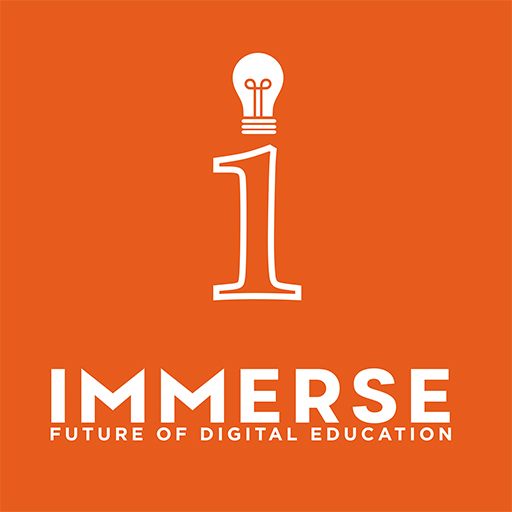Stars and Stripes
Play on PC with BlueStacks – the Android Gaming Platform, trusted by 500M+ gamers.
Page Modified on: March 30, 2022
Play Stars and Stripes on PC
TOP FEATURES:
• Full Stars and Stripes news coverage with unique, independent reporting from Stars and Stripes journalists located around the world and embedded with our troops.
• Exclusive Stars and Stripes content available only to subscribers.
• Photo galleries designed to tell a story through beautiful photography.
• New widget provides a quick look at the latest stories.
• The Sunday Comics! (updated weekly)
• Save articles to read later.
• Share news with friends and family.
• Breaking news notifications.
The Stars and Stripes app works on all devices running Android OS 8.0+.
ABOUT STARS AND STRIPES SUBSCRIPTIONS
Subscriptions to Stars and Stripes digital content can be purchased by visiting
[ https://www.stripes.com/subscribe ].
Your subscription supports our mission of keeping U.S. personnel informed with uncensored, First Amendment protected news and information. When you purchase a subscription you help fund the delivery of thousands of print newspapers to forward-deployed personnel around the world.
Stars and Stripes is a non-appropriated funds organization receiving less than half of our funding from the DOD and the rest from advertising and subscriptions.
For those who are not forward deployed and who are interested in news that impacts the U.S. military, we charge a nominal subscription for our print and digital content to ensure we are able to meet our mission successfully every day.
We continually work to make the best app possible. Send us comments at: appfeedback@stripes.com
Terms of use: https://ww2.stripes.com/help/disclaimer
Privacy policy: https://ww2.stripes.com/help/web-notice
Play Stars and Stripes on PC. It’s easy to get started.
-
Download and install BlueStacks on your PC
-
Complete Google sign-in to access the Play Store, or do it later
-
Look for Stars and Stripes in the search bar at the top right corner
-
Click to install Stars and Stripes from the search results
-
Complete Google sign-in (if you skipped step 2) to install Stars and Stripes
-
Click the Stars and Stripes icon on the home screen to start playing