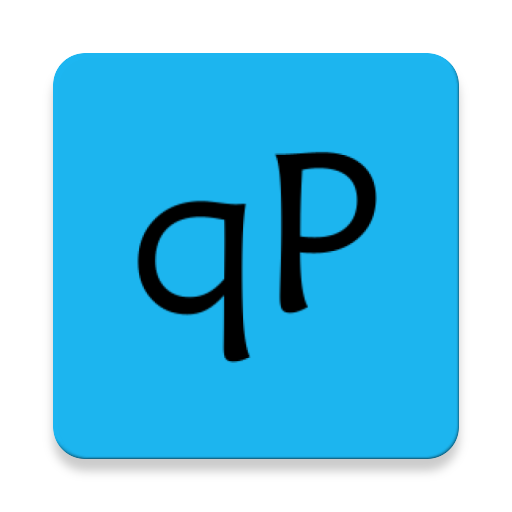Fishbowl Meeting Room Display
Spiele auf dem PC mit BlueStacks - der Android-Gaming-Plattform, der über 500 Millionen Spieler vertrauen.
Seite geändert am: 17. Oktober 2019
Play Fishbowl Meeting Room Display on PC
Install Fishbowl on tablets outside your meeting rooms and benefit from having the room status and availability clearly visible.
Customize your meeting display with your company's logo and with your custom colors (send us an email to set up your custom color scheme).
Fishbowl is simple to set up and use:
• No server setup - use your existing Google for Work, Office 365 or Microsoft Exchange 2007+.
• Even use your free Gmail account to set up a low-cost room booking solution
• Intuitive quick-action buttons allow you to schedule, extend, or end meetings with a simple tap
• Quick meeting room booking with a "Use now" button
We're a small development team, so feel free to contact us if you have any specific requirements.
Spiele Fishbowl Meeting Room Display auf dem PC. Der Einstieg ist einfach.
-
Lade BlueStacks herunter und installiere es auf deinem PC
-
Schließe die Google-Anmeldung ab, um auf den Play Store zuzugreifen, oder mache es später
-
Suche in der Suchleiste oben rechts nach Fishbowl Meeting Room Display
-
Klicke hier, um Fishbowl Meeting Room Display aus den Suchergebnissen zu installieren
-
Schließe die Google-Anmeldung ab (wenn du Schritt 2 übersprungen hast), um Fishbowl Meeting Room Display zu installieren.
-
Klicke auf dem Startbildschirm auf das Fishbowl Meeting Room Display Symbol, um mit dem Spielen zu beginnen