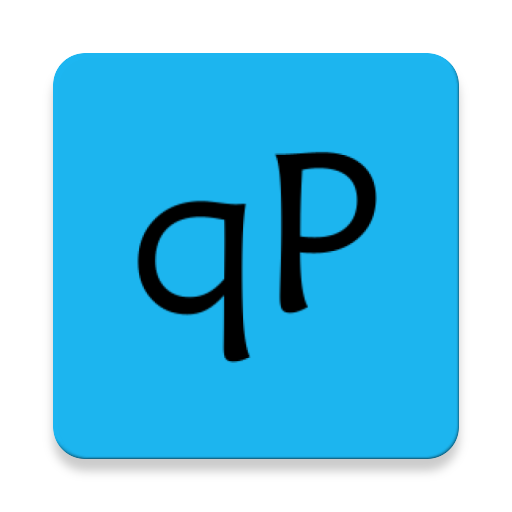Fishbowl Meeting Room Display
Juega en PC con BlueStacks: la plataforma de juegos Android, en la que confían más de 500 millones de jugadores.
Página modificada el: 17 de octubre de 2019
Play Fishbowl Meeting Room Display on PC
Install Fishbowl on tablets outside your meeting rooms and benefit from having the room status and availability clearly visible.
Customize your meeting display with your company's logo and with your custom colors (send us an email to set up your custom color scheme).
Fishbowl is simple to set up and use:
• No server setup - use your existing Google for Work, Office 365 or Microsoft Exchange 2007+.
• Even use your free Gmail account to set up a low-cost room booking solution
• Intuitive quick-action buttons allow you to schedule, extend, or end meetings with a simple tap
• Quick meeting room booking with a "Use now" button
We're a small development team, so feel free to contact us if you have any specific requirements.
Juega Fishbowl Meeting Room Display en la PC. Es fácil comenzar.
-
Descargue e instale BlueStacks en su PC
-
Complete el inicio de sesión de Google para acceder a Play Store, o hágalo más tarde
-
Busque Fishbowl Meeting Room Display en la barra de búsqueda en la esquina superior derecha
-
Haga clic para instalar Fishbowl Meeting Room Display desde los resultados de búsqueda
-
Complete el inicio de sesión de Google (si omitió el paso 2) para instalar Fishbowl Meeting Room Display
-
Haz clic en el ícono Fishbowl Meeting Room Display en la pantalla de inicio para comenzar a jugar