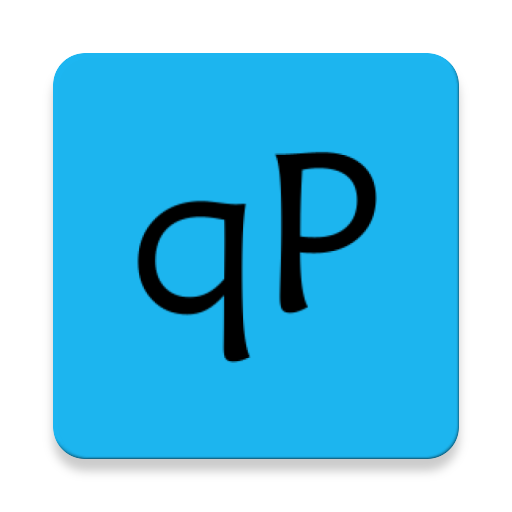Fishbowl Meeting Room Display
Jouez sur PC avec BlueStacks - la plate-forme de jeu Android, approuvée par + 500M de joueurs.
Page Modifiée le: 17 octobre 2019
Play Fishbowl Meeting Room Display on PC
Install Fishbowl on tablets outside your meeting rooms and benefit from having the room status and availability clearly visible.
Customize your meeting display with your company's logo and with your custom colors (send us an email to set up your custom color scheme).
Fishbowl is simple to set up and use:
• No server setup - use your existing Google for Work, Office 365 or Microsoft Exchange 2007+.
• Even use your free Gmail account to set up a low-cost room booking solution
• Intuitive quick-action buttons allow you to schedule, extend, or end meetings with a simple tap
• Quick meeting room booking with a "Use now" button
We're a small development team, so feel free to contact us if you have any specific requirements.
Jouez à Fishbowl Meeting Room Display sur PC. C'est facile de commencer.
-
Téléchargez et installez BlueStacks sur votre PC
-
Connectez-vous à Google pour accéder au Play Store ou faites-le plus tard
-
Recherchez Fishbowl Meeting Room Display dans la barre de recherche dans le coin supérieur droit
-
Cliquez pour installer Fishbowl Meeting Room Display à partir des résultats de la recherche
-
Connectez-vous à Google (si vous avez ignoré l'étape 2) pour installer Fishbowl Meeting Room Display
-
Cliquez sur l'icône Fishbowl Meeting Room Display sur l'écran d'accueil pour commencer à jouer