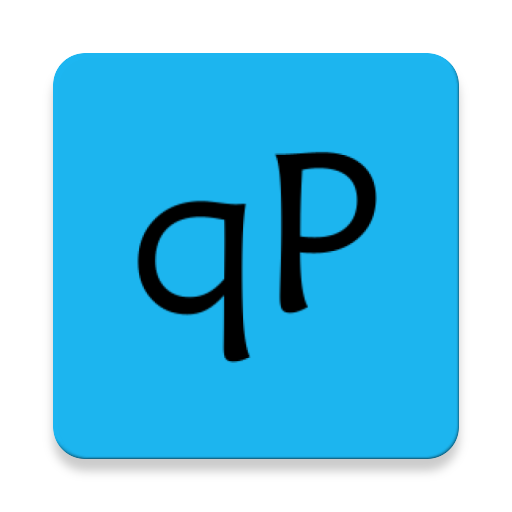Fishbowl Meeting Room Display
Mainkan di PC dengan BlueStacks – platform Game-Game Android, dipercaya oleh lebih dari 500 juta gamer.
Halaman Dimodifikasi Aktif: 17 Oktober 2019
Play Fishbowl Meeting Room Display on PC
Install Fishbowl on tablets outside your meeting rooms and benefit from having the room status and availability clearly visible.
Customize your meeting display with your company's logo and with your custom colors (send us an email to set up your custom color scheme).
Fishbowl is simple to set up and use:
• No server setup - use your existing Google for Work, Office 365 or Microsoft Exchange 2007+.
• Even use your free Gmail account to set up a low-cost room booking solution
• Intuitive quick-action buttons allow you to schedule, extend, or end meetings with a simple tap
• Quick meeting room booking with a "Use now" button
We're a small development team, so feel free to contact us if you have any specific requirements.
Mainkan Fishbowl Meeting Room Display di PC Mudah saja memulainya.
-
Unduh dan pasang BlueStacks di PC kamu
-
Selesaikan proses masuk Google untuk mengakses Playstore atau lakukan nanti
-
Cari Fishbowl Meeting Room Display di bilah pencarian di pojok kanan atas
-
Klik untuk menginstal Fishbowl Meeting Room Display dari hasil pencarian
-
Selesaikan proses masuk Google (jika kamu melewati langkah 2) untuk menginstal Fishbowl Meeting Room Display
-
Klik ikon Fishbowl Meeting Room Display di layar home untuk membuka gamenya