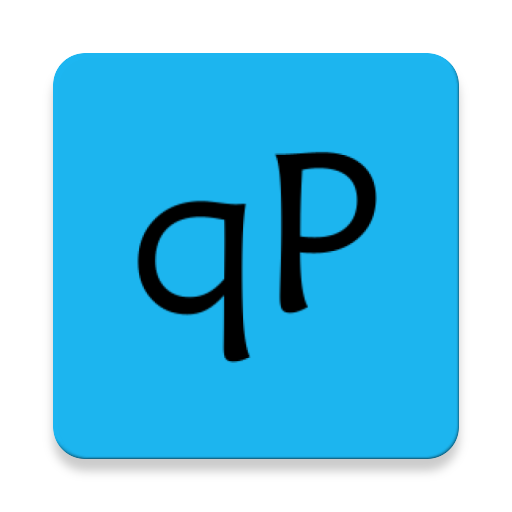Fishbowl Meeting Room Display
Gioca su PC con BlueStacks: la piattaforma di gioco Android, considerata affidabile da oltre 500 milioni di giocatori.
Pagina modificata il: 17 ottobre 2019
Play Fishbowl Meeting Room Display on PC
Install Fishbowl on tablets outside your meeting rooms and benefit from having the room status and availability clearly visible.
Customize your meeting display with your company's logo and with your custom colors (send us an email to set up your custom color scheme).
Fishbowl is simple to set up and use:
• No server setup - use your existing Google for Work, Office 365 or Microsoft Exchange 2007+.
• Even use your free Gmail account to set up a low-cost room booking solution
• Intuitive quick-action buttons allow you to schedule, extend, or end meetings with a simple tap
• Quick meeting room booking with a "Use now" button
We're a small development team, so feel free to contact us if you have any specific requirements.
Gioca Fishbowl Meeting Room Display su PC. È facile iniziare.
-
Scarica e installa BlueStacks sul tuo PC
-
Completa l'accesso a Google per accedere al Play Store o eseguilo in un secondo momento
-
Cerca Fishbowl Meeting Room Display nella barra di ricerca nell'angolo in alto a destra
-
Fai clic per installare Fishbowl Meeting Room Display dai risultati della ricerca
-
Completa l'accesso a Google (se hai saltato il passaggio 2) per installare Fishbowl Meeting Room Display
-
Fai clic sull'icona Fishbowl Meeting Room Display nella schermata principale per iniziare a giocare