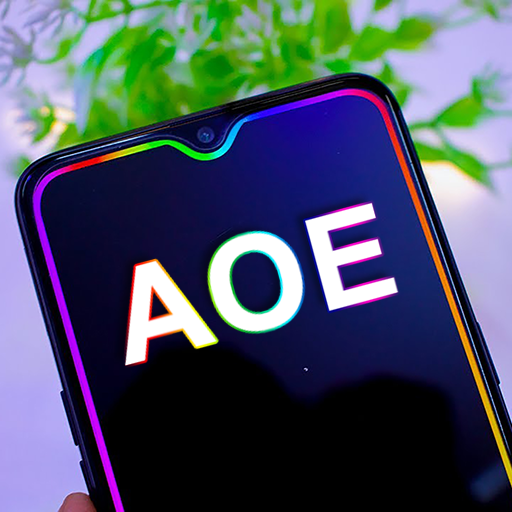Edge lighting For Galaxy S10
Play on PC with BlueStacks – the Android Gaming Platform, trusted by 500M+ gamers.
Page Modified on: November 30, 2019
Play Edge lighting For Galaxy S10 on PC
Edge Lighting For Galaxy S10 S9 S8 provide colorful notification.You can choose many animations.
Round Corner Edge Lighting all android phone
Edge features Edge Lighting!!!
Set different animations with glow effects!Set different colors.
This app offers many settings which allow you adjusting the edge lighting color,width,time, as well as specifying which corners to enable you to round.
► Edge Lighting Color
► Edge Lighting Width
► Edge Lighting Time
Round Corner !!!
Like the corners
Round Corners produces the best effect with round edges of screen d all android phone.
► Round Corner Color
► Round Corner Radius
► Round Corner Location : Top Left , Top right , Bottom Left , Bottom right
Install and use Round Corner & Edge Lighting and all android phone to experience the the latest handset We are happy to receive feedback from you to develop this application. Thank you for using.
Moto, Huawei, Oppo, Vivo, OnePlus, Xiaomi, Lenovo, LG, HTC, SONY devices also support the Round Corner & Edge Lighting , runs very smoothly in most of the models.This is a free version (ads included), if you want to help us, please give us a 5-star rating and a nice review.
Play Edge lighting For Galaxy S10 on PC. It’s easy to get started.
-
Download and install BlueStacks on your PC
-
Complete Google sign-in to access the Play Store, or do it later
-
Look for Edge lighting For Galaxy S10 in the search bar at the top right corner
-
Click to install Edge lighting For Galaxy S10 from the search results
-
Complete Google sign-in (if you skipped step 2) to install Edge lighting For Galaxy S10
-
Click the Edge lighting For Galaxy S10 icon on the home screen to start playing