
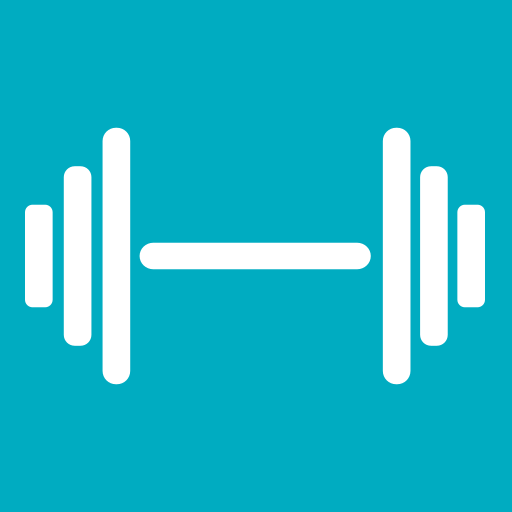
NextSet - Powerlifting Program Builder
Juega en PC con BlueStacks: la plataforma de juegos Android, en la que confían más de 500 millones de jugadores.
Página modificada el: 17 de marzo de 2020
Play NextSet - Powerlifting Program Builder on PC
Programming your training is made simple by using a unique programming flow. Every workout day is split into multiple groups and each group contains multiple exercise sets.
These groups can be freely moved and copied while building your program, reducing the time it requires to create your lifting workout.
Once you have built your program, your workout groups help you to organize your training and structure your time at the gym.
Elevate your lifting game to the next level with these features:
• Prebuilt programs, including Starting Strength, StrongLifts, Wendler 531, Juggernaut, and many more
• All prebuilt programs can be freely customized
• Create your own custom programs
• Support for both percentage- and weight-based programs
• Workout group system
• AMRAP-Details, so you always know how many reps you need for that new PR
• Plate Calculator
• Rest timer
• Track your progress with in-depth stats
• Turn a group of sets into a superset with the click of a button
• Support for barbell complex workouts
• Over 150 exercises included + create your own custom exercises
Juega NextSet - Powerlifting Program Builder en la PC. Es fácil comenzar.
-
Descargue e instale BlueStacks en su PC
-
Complete el inicio de sesión de Google para acceder a Play Store, o hágalo más tarde
-
Busque NextSet - Powerlifting Program Builder en la barra de búsqueda en la esquina superior derecha
-
Haga clic para instalar NextSet - Powerlifting Program Builder desde los resultados de búsqueda
-
Complete el inicio de sesión de Google (si omitió el paso 2) para instalar NextSet - Powerlifting Program Builder
-
Haz clic en el ícono NextSet - Powerlifting Program Builder en la pantalla de inicio para comenzar a jugar



