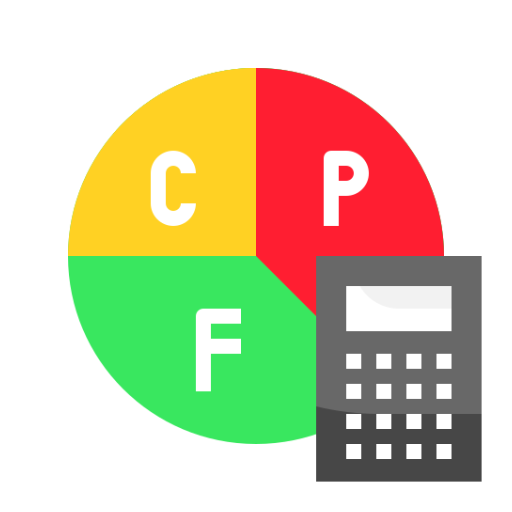Strongr Fastr Workout, Meal and Diet Planner
Spiele auf dem PC mit BlueStacks - der Android-Gaming-Plattform, der über 500 Millionen Spieler vertrauen.
Seite geändert am: 10. Juli 2019
Play Macro Meal Planner & Workouts on PC
It gives you a healthy meal plan and matches you with a workout routine. The meal plan meets your macros, ensures you get the right amount of protein and calories and is fully customizable- swap any meal out for another one- Strongr Fastr makes sure the replacement is healthy and meets your macros too. You get simple recipes and a simple grocery list to make shopping and meal prep easy.
The exercise routines fit your schedule, goals, and equipment and can be weighted or bodyweight and can include cardio. Pre-loaded routines include Greyskull LP, 531 BBB, 531 Triumvirate, 531 Building the Monolith, GZCLP and GZCL Method, Texas Method, Madcow 5x5, PHAT routine, PHUL routine, Lyle McDonald's Generic Bulking Routine, PPL routines, all of which are proven bodybuilding or powerlifting routines.
Why Strongr Fastr?
Our meal plans are clean, realistic and flexible and the nutrition targets are based on the core tenets of flexible dieting and bodybuilding nutrition- making sure they have the right amount of calories in protein. Our healthy recipes are tasty but simple and don’t require a bunch of strange, expensive health-food, making it easy for you to stick on plan. Clean eating has never been easier. The routines have all been used by millions to help build muscle and burn fat. Strongr Fastr is your mobile personal trainer that takes out all the work and research of creating your own exercise program and meal plan that’s tailored to your goals. It helps you get fit, build muscle, increase strength, and lose weight - faster.
Meal Planner-
• Healthy meal plans built around your macronutrient targets- it determines the targets for you or you can input your own
• Database of hundreds of easy, quick, healthy, clean recipes
• Add your own recipes
• Fully customizable- swap out any meal to another that meets your macros (IIFYM- if it fits your macros)
• Personalized by your grocery budget
• Includes organized shopping list
• Supports group meal planning
• Automatically adjusts your nutrition targets over time
• Supports standard, vegetarian, vegan, keto, low carb, paleo diets and dietary restrictions including dairy, lactose, eggs, peanuts, tree nuts, soy, gluten, fish, and shellfish
Exercise Routines:
• Get matched with a workout program that meets your schedule, goals, and equipment needs
• Choose from any of the preloaded routines including: Greyskull LP, 531 BBB, 531 Triumvirate, 531 Building the Monolith, GZCLP and GZCL Method, Texas Method, Madcow 5x5, PHAT routine, PHUL routine, Lyle McDonald's Generic Bulking Routine, and PPL routines
• Ability to incorporate cardio
• Video instructions show proper form
• Progressive training plans combine fat burning & muscle building
• Automated progression- ensures that you keep progressing
See Your Progress Overtime:
• Progress charts of weight loss/gain
• Progress charts for individual exercises and volume
Advanced Features:
• Edit workout routines, including the ability to add periodization with multiple training cycles, automatic progression of exercises, or autoregulated progression of exercises
• Input your own nutrition targets (calories, protein, carbohydrates, fiber)
Workout routines and macro recommendations are free. Upgrade to premium for the meal planning functionality- includes a free trial.
Support: philip@strongrfastr.com
Business Inquiries: mary@strongrfastr.com
Website: https://www.strongrfastr.com/
Any problems or feature suggestions? Let us know! We’re good listeners.
FB: StrongrFastr
IG: StrongrFastr
Twitter: @StrongrFastrApp
Spiele Strongr Fastr Workout, Meal and Diet Planner auf dem PC. Der Einstieg ist einfach.
-
Lade BlueStacks herunter und installiere es auf deinem PC
-
Schließe die Google-Anmeldung ab, um auf den Play Store zuzugreifen, oder mache es später
-
Suche in der Suchleiste oben rechts nach Strongr Fastr Workout, Meal and Diet Planner
-
Klicke hier, um Strongr Fastr Workout, Meal and Diet Planner aus den Suchergebnissen zu installieren
-
Schließe die Google-Anmeldung ab (wenn du Schritt 2 übersprungen hast), um Strongr Fastr Workout, Meal and Diet Planner zu installieren.
-
Klicke auf dem Startbildschirm auf das Strongr Fastr Workout, Meal and Diet Planner Symbol, um mit dem Spielen zu beginnen