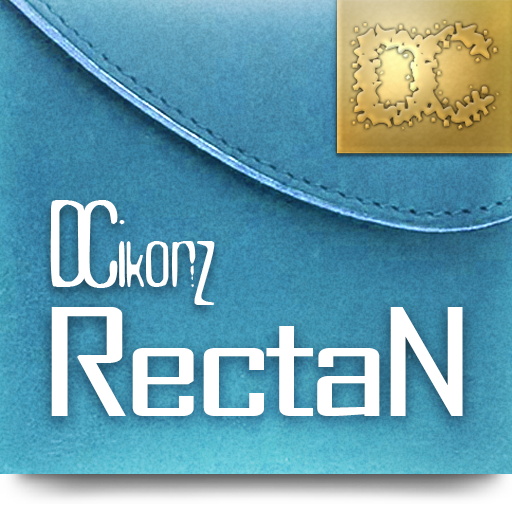TrueBlue Apex/ADW/Nova
맞춤 설정 | Stryker Originals
5억명 이상의 게이머가 신뢰하는 안드로이드 게임 플랫폼 BlueStacks으로 PC에서 플레이하세요.
Play TrueBlue Apex/ADW/Nova on PC
==Designed by Stryker Originals
This is my theme "TrueBlue" for Apex Launcher. It is a theme based on my TrueBlue theme I made for MIUI and Go Launcher.
This is one of my favorite themes, and hopefully it is one of yours. It is based on the color blue. This theme will bring that cold heat!
**This theme includes so far**
-6 Stryker Originals custom wallpapers.
-383 custom icons.
-Will add more icons as my time allows.
I design for quality, not quantity for the amount of icons i include. How many icons do you actually put on your homescreens anyways. I have every icon on my device themed. That covers most of the system apps, plus a lot of the more popular apps in the market.
**If you would like to see more icons added to this theme, or there are some missing, please visit my website and use the icon request form, or email me with your requests. I would be more then happy to add them. http://strykeroriginals.blogspot.com/
**This theme is for Apex, Nova, ADW, Holo Launchers. So you need the latest version one of those launchers installed to use this theme.
*You need to be running at least Android 2.3 to use the ADW, Holo themes,
*You need to be running at least Android 4.0 for the Apex, Nova themes.
*If for some reason the theme does not show up or work, email me and I will send you a copy to side load.
***How to Apply the Theme
**Apex
*click Apex settings/Theme Settings/Choose True Blue from the list then hit apply.
**Nova
*click Nova settings/Look and feel/icon theme/choose True Blue from the list
**ADW
*click ADWSettings/Themes/choose True Blue from the list and hit apply
***How to Change Wallpaper**
**Apex
*click Wallpapers/choose True Blue Wallpapers/choose your wall and hit apply
**Nova
*click Wallpapers/choose True Blue from the list, choose wall
**ADW
*click Wallpapers/choose True Blue Wallpapers/choose your wall and hit apply
***How to use the custom dock images
**Nova
*go to Nova settings/dock/dock style/click image and choose True Blue and select dock you desire
**Problems and Suggestions, or icon requests to: stryker.originals@gmail.com
This is my theme "TrueBlue" for Apex Launcher. It is a theme based on my TrueBlue theme I made for MIUI and Go Launcher.
This is one of my favorite themes, and hopefully it is one of yours. It is based on the color blue. This theme will bring that cold heat!
**This theme includes so far**
-6 Stryker Originals custom wallpapers.
-383 custom icons.
-Will add more icons as my time allows.
I design for quality, not quantity for the amount of icons i include. How many icons do you actually put on your homescreens anyways. I have every icon on my device themed. That covers most of the system apps, plus a lot of the more popular apps in the market.
**If you would like to see more icons added to this theme, or there are some missing, please visit my website and use the icon request form, or email me with your requests. I would be more then happy to add them. http://strykeroriginals.blogspot.com/
**This theme is for Apex, Nova, ADW, Holo Launchers. So you need the latest version one of those launchers installed to use this theme.
*You need to be running at least Android 2.3 to use the ADW, Holo themes,
*You need to be running at least Android 4.0 for the Apex, Nova themes.
*If for some reason the theme does not show up or work, email me and I will send you a copy to side load.
***How to Apply the Theme
**Apex
*click Apex settings/Theme Settings/Choose True Blue from the list then hit apply.
**Nova
*click Nova settings/Look and feel/icon theme/choose True Blue from the list
**ADW
*click ADWSettings/Themes/choose True Blue from the list and hit apply
***How to Change Wallpaper**
**Apex
*click Wallpapers/choose True Blue Wallpapers/choose your wall and hit apply
**Nova
*click Wallpapers/choose True Blue from the list, choose wall
**ADW
*click Wallpapers/choose True Blue Wallpapers/choose your wall and hit apply
***How to use the custom dock images
**Nova
*go to Nova settings/dock/dock style/click image and choose True Blue and select dock you desire
**Problems and Suggestions, or icon requests to: stryker.originals@gmail.com
PC에서 TrueBlue Apex/ADW/Nova 플레이해보세요.
-
BlueStacks 다운로드하고 설치
-
Google Play 스토어에 로그인 하기(나중에 진행가능)
-
오른쪽 상단 코너에 TrueBlue Apex/ADW/Nova 검색
-
검색 결과 중 TrueBlue Apex/ADW/Nova 선택하여 설치
-
구글 로그인 진행(만약 2단계를 지나갔을 경우) 후 TrueBlue Apex/ADW/Nova 설치
-
메인 홈화면에서 TrueBlue Apex/ADW/Nova 선택하여 실행