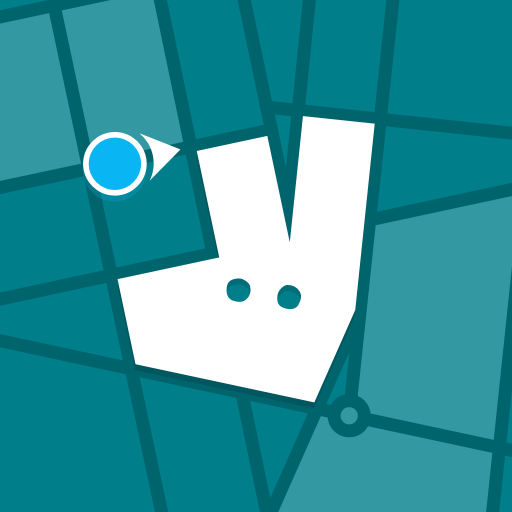Stuart
Juega en PC con BlueStacks: la plataforma de juegos Android, en la que confían más de 500 millones de jugadores.
Página modificada el: 24 de diciembre de 2019
Play Stuart on PC
Stuart is the on-demand delivery service of choice for businesses in London who need a simple, fast and reliable option.
With our robust platform, you can build on-demand and scheduled deliveries right into your business at a fixed price. Depending on the distance and your chosen package size, we have a variety of transport types including walkers, cyclists, mopeds, cars and vans.
Our fleet of independent couriers will pickup and deliver all packages in record time and with a smile so your customers receive the best delivery experience possible. You’ll also be able to track and confirm all deliveries in real-time through the Stuart app.
We know last-mile delivery is a make-or-break component for any business. We can design free, no-headache trials so you can see how Stuart performs for your business.
Enjoy store-to-home, hub-to-home or store-to-store delivery at your convenience.
Juega Stuart en la PC. Es fácil comenzar.
-
Descargue e instale BlueStacks en su PC
-
Complete el inicio de sesión de Google para acceder a Play Store, o hágalo más tarde
-
Busque Stuart en la barra de búsqueda en la esquina superior derecha
-
Haga clic para instalar Stuart desde los resultados de búsqueda
-
Complete el inicio de sesión de Google (si omitió el paso 2) para instalar Stuart
-
Haz clic en el ícono Stuart en la pantalla de inicio para comenzar a jugar