
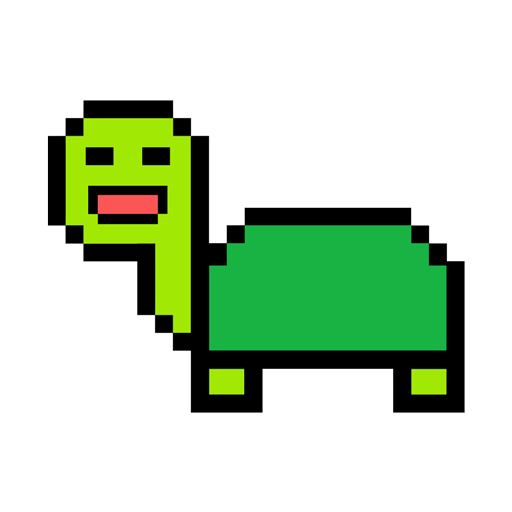
Funny Pics
العب على الكمبيوتر الشخصي مع BlueStacks - نظام أندرويد للألعاب ، موثوق به من قبل أكثر من 500 مليون لاعب.
تم تعديل الصفحة في: 4 يوليو 2019
Play Funny Pics on PC
Features:
• 150,000+ pictures, with more added every few hours!
• Comment, rate, and favorite pics
• Download and share to Facebook, Twitter, and more
• Sort pics by recent, popular, and random
• Submit your own funny pics
Funny Pics Pro (through In-app Purchase)
• Get Funny Pics Pro to remove all ads!
✉ Got ideas? Have a problem? We appreciate feedback: support@stuckpixelinc.com
FOR LATEST UPDATES AND PROMOTIONS
Twitter http://www.twitter.com/Stuckpixelinc
Facebook http://www.facebook.com/stuckpixelinc
Instagram http://www.instagram.com/funnyismSP
Read more about us at http://www.stuckpixelstudios.com
Note: This app uses network location details for ad purposes
العب Funny Pics على جهاز الكمبيوتر. من السهل البدء.
-
قم بتنزيل BlueStacks وتثبيته على جهاز الكمبيوتر الخاص بك
-
أكمل تسجيل الدخول إلى Google للوصول إلى متجر Play ، أو قم بذلك لاحقًا
-
ابحث عن Funny Pics في شريط البحث أعلى الزاوية اليمنى
-
انقر لتثبيت Funny Pics من نتائج البحث
-
أكمل تسجيل الدخول إلى Google (إذا تخطيت الخطوة 2) لتثبيت Funny Pics
-
انقر على أيقونة Funny Pics على الشاشة الرئيسية لبدء اللعب



