
このページには広告が含まれます
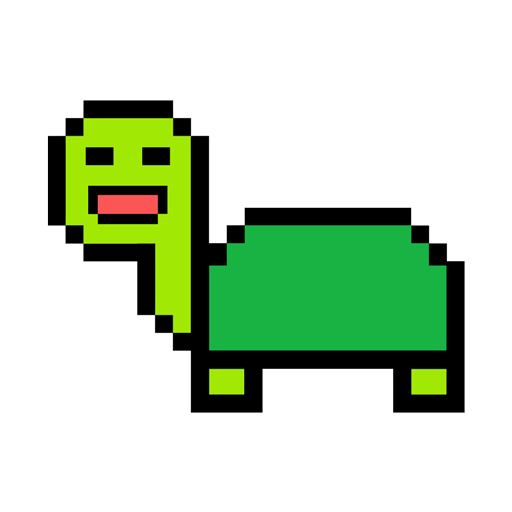
Funny Pics
エンタメ | StuckPixel, Inc.
BlueStacksを使ってPCでプレイ - 5憶以上のユーザーが愛用している高機能Androidゲーミングプラットフォーム
Play Funny Pics on PC
Browse through one of the biggest and best collections of funny pictures available! Whether you like memes, puns, games, or comics, there's something ROFL-worthy for everyone! Tons of new and hilarious pictures added every day. Download the app for FREE.
Features:
• 150,000+ pictures, with more added every few hours!
• Comment, rate, and favorite pics
• Download and share to Facebook, Twitter, and more
• Sort pics by recent, popular, and random
• Submit your own funny pics
Funny Pics Pro (through In-app Purchase)
• Get Funny Pics Pro to remove all ads!
✉ Got ideas? Have a problem? We appreciate feedback: support@stuckpixelinc.com
FOR LATEST UPDATES AND PROMOTIONS
Twitter http://www.twitter.com/Stuckpixelinc
Facebook http://www.facebook.com/stuckpixelinc
Instagram http://www.instagram.com/funnyismSP
Read more about us at http://www.stuckpixelstudios.com
Note: This app uses network location details for ad purposes
Features:
• 150,000+ pictures, with more added every few hours!
• Comment, rate, and favorite pics
• Download and share to Facebook, Twitter, and more
• Sort pics by recent, popular, and random
• Submit your own funny pics
Funny Pics Pro (through In-app Purchase)
• Get Funny Pics Pro to remove all ads!
✉ Got ideas? Have a problem? We appreciate feedback: support@stuckpixelinc.com
FOR LATEST UPDATES AND PROMOTIONS
Twitter http://www.twitter.com/Stuckpixelinc
Facebook http://www.facebook.com/stuckpixelinc
Instagram http://www.instagram.com/funnyismSP
Read more about us at http://www.stuckpixelstudios.com
Note: This app uses network location details for ad purposes
Funny PicsをPCでプレイ
-
BlueStacksをダウンロードしてPCにインストールします。
-
GoogleにサインインしてGoogle Play ストアにアクセスします。(こちらの操作は後で行っても問題ありません)
-
右上の検索バーにFunny Picsを入力して検索します。
-
クリックして検索結果からFunny Picsをインストールします。
-
Googleサインインを完了してFunny Picsをインストールします。※手順2を飛ばしていた場合
-
ホーム画面にてFunny Picsのアイコンをクリックしてアプリを起動します。



