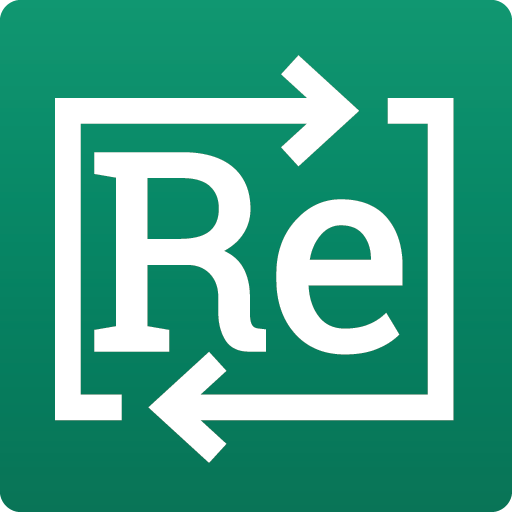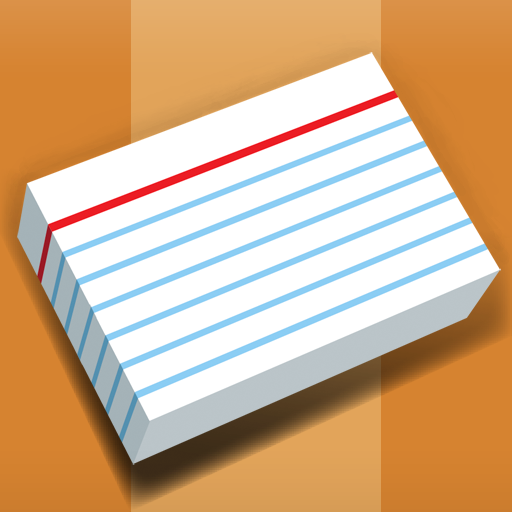このページには広告が含まれます

Studier - Modern Flashcards & Study Tools
Educational | Yaro Lototskyy
BlueStacksを使ってPCでプレイ - 5憶以上のユーザーが愛用している高機能Androidゲーミングプラットフォーム
Play Studier - Modern Flashcards & Study Tools on PC
Studier is the simplest and smoothest way to study material you need to learn ASAP. Using flashcards to prepare for standardized tests and important class exams has never been easier!
Studier allows you to:
- Create your own flashcard sets and access them from any device, wherever and whenever
- Study flashcards in bulk through Preview Mode
- Rigorously memorize flashcards through Cards Mode
- Test your knowledge of the flashcards through Quiz Mode
- Switch between night mode and day mode layouts
With Studier, you have access to one of the smoothest and fastest UI's on the market. When you're dialed in and preparing for the big exam, you need to maximize your efficiency, free of distractions. That is why we created Studier: to provide you with the cleanest flashcard studying experience. No bloat. No distracting features. No ads. No lag. 100% free.
Make sure to keep stay connected, we have many exciting features on the way that will upgrade your experience even further.
We also are interested in hearing your feedback. If you have ideas for new features, suggestions, or constructive criticism, please email us at thestudierapp@gmail.com or connect with us on our social media.
Studier allows you to:
- Create your own flashcard sets and access them from any device, wherever and whenever
- Study flashcards in bulk through Preview Mode
- Rigorously memorize flashcards through Cards Mode
- Test your knowledge of the flashcards through Quiz Mode
- Switch between night mode and day mode layouts
With Studier, you have access to one of the smoothest and fastest UI's on the market. When you're dialed in and preparing for the big exam, you need to maximize your efficiency, free of distractions. That is why we created Studier: to provide you with the cleanest flashcard studying experience. No bloat. No distracting features. No ads. No lag. 100% free.
Make sure to keep stay connected, we have many exciting features on the way that will upgrade your experience even further.
We also are interested in hearing your feedback. If you have ideas for new features, suggestions, or constructive criticism, please email us at thestudierapp@gmail.com or connect with us on our social media.
Studier - Modern Flashcards & Study ToolsをPCでプレイ
-
BlueStacksをダウンロードしてPCにインストールします。
-
GoogleにサインインしてGoogle Play ストアにアクセスします。(こちらの操作は後で行っても問題ありません)
-
右上の検索バーにStudier - Modern Flashcards & Study Toolsを入力して検索します。
-
クリックして検索結果からStudier - Modern Flashcards & Study Toolsをインストールします。
-
Googleサインインを完了してStudier - Modern Flashcards & Study Toolsをインストールします。※手順2を飛ばしていた場合
-
ホーム画面にてStudier - Modern Flashcards & Study Toolsのアイコンをクリックしてアプリを起動します。