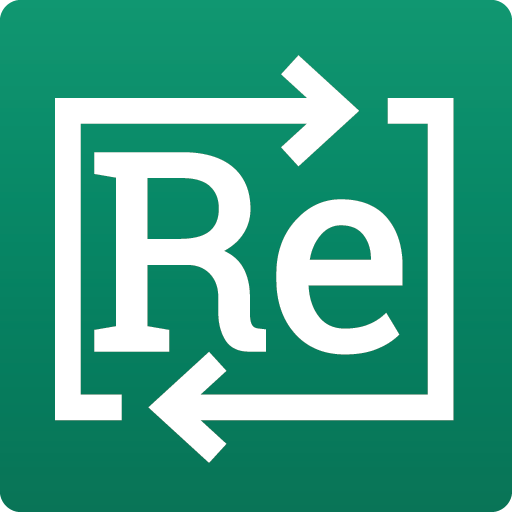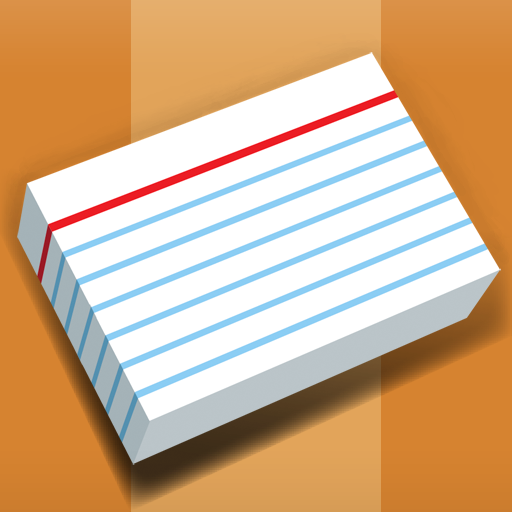Studier - Modern Flashcards & Study Tools
Educational | Yaro Lototskyy
5억명 이상의 게이머가 신뢰하는 안드로이드 게임 플랫폼 BlueStacks으로 PC에서 플레이하세요.
Play Studier - Modern Flashcards & Study Tools on PC
Studier is the simplest and smoothest way to study material you need to learn ASAP. Using flashcards to prepare for standardized tests and important class exams has never been easier!
Studier allows you to:
- Create your own flashcard sets and access them from any device, wherever and whenever
- Study flashcards in bulk through Preview Mode
- Rigorously memorize flashcards through Cards Mode
- Test your knowledge of the flashcards through Quiz Mode
- Switch between night mode and day mode layouts
With Studier, you have access to one of the smoothest and fastest UI's on the market. When you're dialed in and preparing for the big exam, you need to maximize your efficiency, free of distractions. That is why we created Studier: to provide you with the cleanest flashcard studying experience. No bloat. No distracting features. No ads. No lag. 100% free.
Make sure to keep stay connected, we have many exciting features on the way that will upgrade your experience even further.
We also are interested in hearing your feedback. If you have ideas for new features, suggestions, or constructive criticism, please email us at thestudierapp@gmail.com or connect with us on our social media.
Studier allows you to:
- Create your own flashcard sets and access them from any device, wherever and whenever
- Study flashcards in bulk through Preview Mode
- Rigorously memorize flashcards through Cards Mode
- Test your knowledge of the flashcards through Quiz Mode
- Switch between night mode and day mode layouts
With Studier, you have access to one of the smoothest and fastest UI's on the market. When you're dialed in and preparing for the big exam, you need to maximize your efficiency, free of distractions. That is why we created Studier: to provide you with the cleanest flashcard studying experience. No bloat. No distracting features. No ads. No lag. 100% free.
Make sure to keep stay connected, we have many exciting features on the way that will upgrade your experience even further.
We also are interested in hearing your feedback. If you have ideas for new features, suggestions, or constructive criticism, please email us at thestudierapp@gmail.com or connect with us on our social media.
PC에서 Studier - Modern Flashcards & Study Tools 플레이해보세요.
-
BlueStacks 다운로드하고 설치
-
Google Play 스토어에 로그인 하기(나중에 진행가능)
-
오른쪽 상단 코너에 Studier - Modern Flashcards & Study Tools 검색
-
검색 결과 중 Studier - Modern Flashcards & Study Tools 선택하여 설치
-
구글 로그인 진행(만약 2단계를 지나갔을 경우) 후 Studier - Modern Flashcards & Study Tools 설치
-
메인 홈화면에서 Studier - Modern Flashcards & Study Tools 선택하여 실행