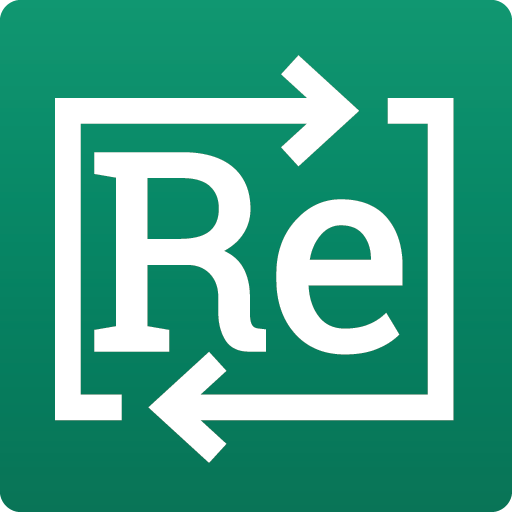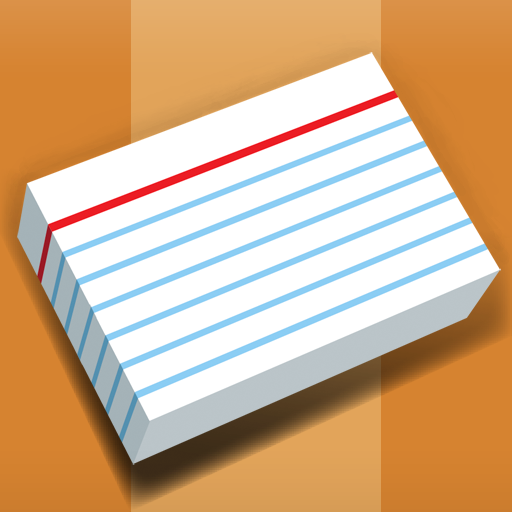Studier - Modern Flashcards & Study Tools
Graj na PC z BlueStacks – Platforma gamingowa Android, która uzyskała zaufanie ponad 500 milionów graczy!
Strona zmodyfikowana w dniu: 12 sierpnia 2019
Play Studier - Modern Flashcards & Study Tools on PC
Studier allows you to:
- Create your own flashcard sets and access them from any device, wherever and whenever
- Study flashcards in bulk through Preview Mode
- Rigorously memorize flashcards through Cards Mode
- Test your knowledge of the flashcards through Quiz Mode
- Switch between night mode and day mode layouts
With Studier, you have access to one of the smoothest and fastest UI's on the market. When you're dialed in and preparing for the big exam, you need to maximize your efficiency, free of distractions. That is why we created Studier: to provide you with the cleanest flashcard studying experience. No bloat. No distracting features. No ads. No lag. 100% free.
Make sure to keep stay connected, we have many exciting features on the way that will upgrade your experience even further.
We also are interested in hearing your feedback. If you have ideas for new features, suggestions, or constructive criticism, please email us at thestudierapp@gmail.com or connect with us on our social media.
Zagraj w Studier - Modern Flashcards & Study Tools na PC. To takie proste.
-
Pobierz i zainstaluj BlueStacks na PC
-
Zakończ pomyślnie ustawienie Google, aby otrzymać dostęp do sklepu Play, albo zrób to później.
-
Wyszukaj Studier - Modern Flashcards & Study Tools w pasku wyszukiwania w prawym górnym rogu.
-
Kliknij, aby zainstalować Studier - Modern Flashcards & Study Tools z wyników wyszukiwania
-
Ukończ pomyślnie rejestrację Google (jeśli krok 2 został pominięty) aby zainstalować Studier - Modern Flashcards & Study Tools
-
Klinij w ikonę Studier - Modern Flashcards & Study Tools na ekranie startowym, aby zacząć grę