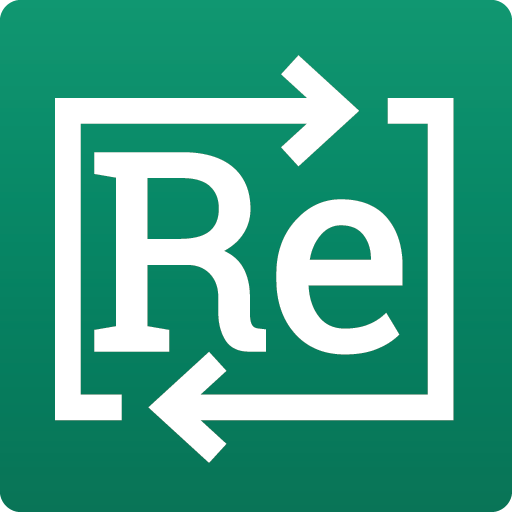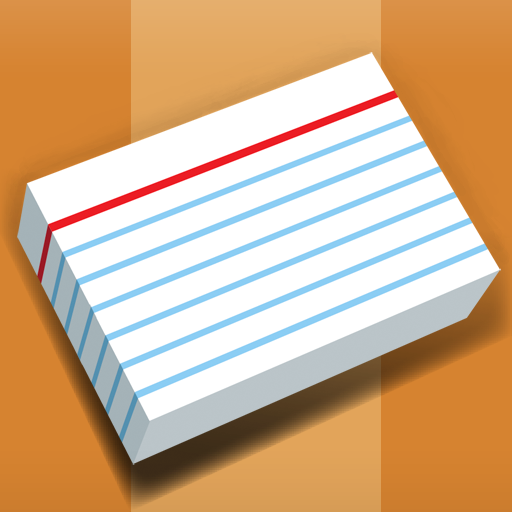Studier - Modern Flashcards & Study Tools
Играйте на ПК с BlueStacks – игровой платформе для приложений на Android. Нас выбирают более 500 млн. игроков.
Страница изменена: 12 августа 2019 г.
Play Studier - Modern Flashcards & Study Tools on PC
Studier allows you to:
- Create your own flashcard sets and access them from any device, wherever and whenever
- Study flashcards in bulk through Preview Mode
- Rigorously memorize flashcards through Cards Mode
- Test your knowledge of the flashcards through Quiz Mode
- Switch between night mode and day mode layouts
With Studier, you have access to one of the smoothest and fastest UI's on the market. When you're dialed in and preparing for the big exam, you need to maximize your efficiency, free of distractions. That is why we created Studier: to provide you with the cleanest flashcard studying experience. No bloat. No distracting features. No ads. No lag. 100% free.
Make sure to keep stay connected, we have many exciting features on the way that will upgrade your experience even further.
We also are interested in hearing your feedback. If you have ideas for new features, suggestions, or constructive criticism, please email us at thestudierapp@gmail.com or connect with us on our social media.
Играйте в игру Studier - Modern Flashcards & Study Tools на ПК. Это легко и просто.
-
Скачайте и установите BlueStacks на ПК.
-
Войдите в аккаунт Google, чтобы получить доступ к Google Play, или сделайте это позже.
-
В поле поиска, которое находится в правой части экрана, введите название игры – Studier - Modern Flashcards & Study Tools.
-
Среди результатов поиска найдите игру Studier - Modern Flashcards & Study Tools и нажмите на кнопку "Установить".
-
Завершите авторизацию в Google (если вы пропустили этот шаг в начале) и установите игру Studier - Modern Flashcards & Study Tools.
-
Нажмите на ярлык игры Studier - Modern Flashcards & Study Tools на главном экране, чтобы начать играть.