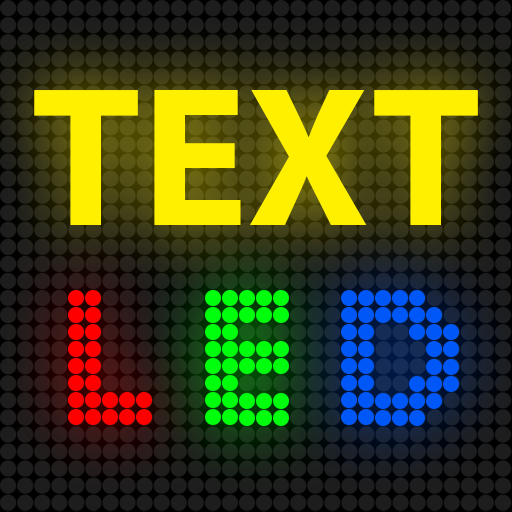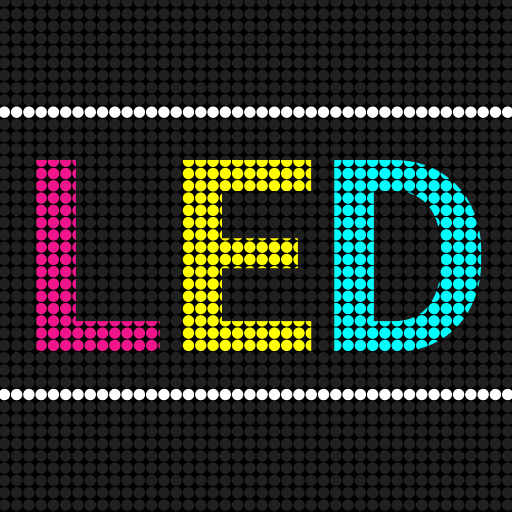LED Scroller
Spiele auf dem PC mit BlueStacks - der Android-Gaming-Plattform, der über 500 Millionen Spieler vertrauen.
Seite geändert am: 30. Juni 2019
Play LED Scroller on PC
LED Scroller is an intuitive, lightweight app that turns your android device(s) into an electronic bulletin board/electronic notice board.
Concerts, video games fans are using this application!
Input text anywhere, anytime, display mobile phone screens, and convey messages. I hope you like it and love it.
Features Include:
☆ Customize the size of the font to be displayed.
☆ Customize the color of the font to be displayed.
☆ Adjust the speed of movement
☆ Blink mode
☆ Control scroll direction
☆ Simple and easy-to-use interface
Spiele LED Scroller auf dem PC. Der Einstieg ist einfach.
-
Lade BlueStacks herunter und installiere es auf deinem PC
-
Schließe die Google-Anmeldung ab, um auf den Play Store zuzugreifen, oder mache es später
-
Suche in der Suchleiste oben rechts nach LED Scroller
-
Klicke hier, um LED Scroller aus den Suchergebnissen zu installieren
-
Schließe die Google-Anmeldung ab (wenn du Schritt 2 übersprungen hast), um LED Scroller zu installieren.
-
Klicke auf dem Startbildschirm auf das LED Scroller Symbol, um mit dem Spielen zu beginnen