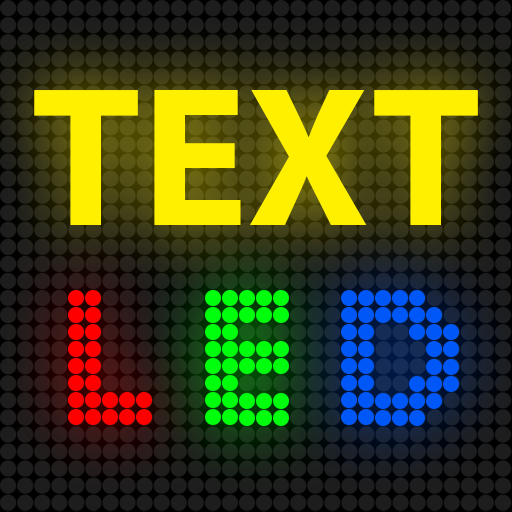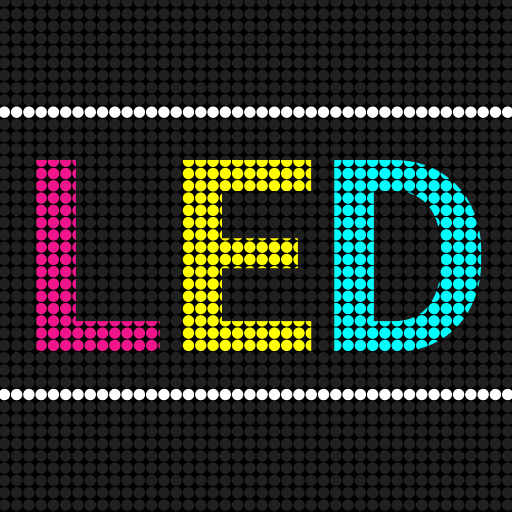このページには広告が含まれます

LEDスクロール
ツール | Digital Helper Design Studio
BlueStacksを使ってPCでプレイ - 5憶以上のユーザーが愛用している高機能Androidゲーミングプラットフォーム
Play LED Scroller on PC
★LED Scroller★
LED Scroller is an intuitive, lightweight app that turns your android device(s) into an electronic bulletin board/electronic notice board.
Concerts, video games fans are using this application!
Input text anywhere, anytime, display mobile phone screens, and convey messages. I hope you like it and love it.
Features Include:
☆ Customize the size of the font to be displayed.
☆ Customize the color of the font to be displayed.
☆ Adjust the speed of movement
☆ Blink mode
☆ Control scroll direction
☆ Simple and easy-to-use interface
LED Scroller is an intuitive, lightweight app that turns your android device(s) into an electronic bulletin board/electronic notice board.
Concerts, video games fans are using this application!
Input text anywhere, anytime, display mobile phone screens, and convey messages. I hope you like it and love it.
Features Include:
☆ Customize the size of the font to be displayed.
☆ Customize the color of the font to be displayed.
☆ Adjust the speed of movement
☆ Blink mode
☆ Control scroll direction
☆ Simple and easy-to-use interface
LEDスクロールをPCでプレイ
-
BlueStacksをダウンロードしてPCにインストールします。
-
GoogleにサインインしてGoogle Play ストアにアクセスします。(こちらの操作は後で行っても問題ありません)
-
右上の検索バーにLEDスクロールを入力して検索します。
-
クリックして検索結果からLEDスクロールをインストールします。
-
Googleサインインを完了してLEDスクロールをインストールします。※手順2を飛ばしていた場合
-
ホーム画面にてLEDスクロールのアイコンをクリックしてアプリを起動します。