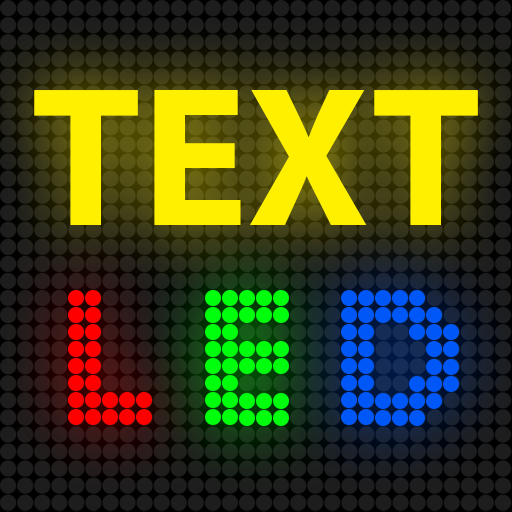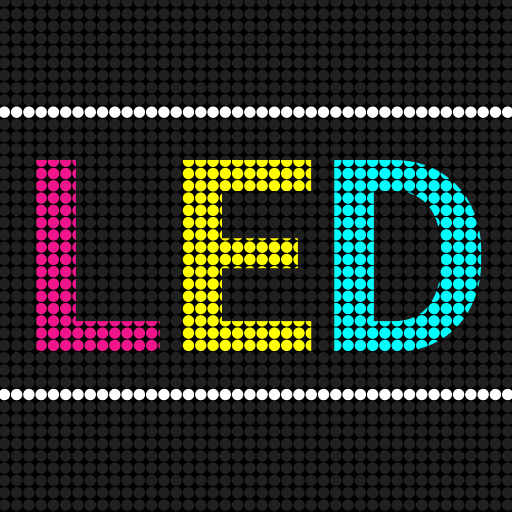LED Scroller
Graj na PC z BlueStacks – Platforma gamingowa Android, która uzyskała zaufanie ponad 500 milionów graczy!
Strona zmodyfikowana w dniu: 30 czerwca 2019
Play LED Scroller on PC
LED Scroller is an intuitive, lightweight app that turns your android device(s) into an electronic bulletin board/electronic notice board.
Concerts, video games fans are using this application!
Input text anywhere, anytime, display mobile phone screens, and convey messages. I hope you like it and love it.
Features Include:
☆ Customize the size of the font to be displayed.
☆ Customize the color of the font to be displayed.
☆ Adjust the speed of movement
☆ Blink mode
☆ Control scroll direction
☆ Simple and easy-to-use interface
Zagraj w LED Scroller na PC. To takie proste.
-
Pobierz i zainstaluj BlueStacks na PC
-
Zakończ pomyślnie ustawienie Google, aby otrzymać dostęp do sklepu Play, albo zrób to później.
-
Wyszukaj LED Scroller w pasku wyszukiwania w prawym górnym rogu.
-
Kliknij, aby zainstalować LED Scroller z wyników wyszukiwania
-
Ukończ pomyślnie rejestrację Google (jeśli krok 2 został pominięty) aby zainstalować LED Scroller
-
Klinij w ikonę LED Scroller na ekranie startowym, aby zacząć grę