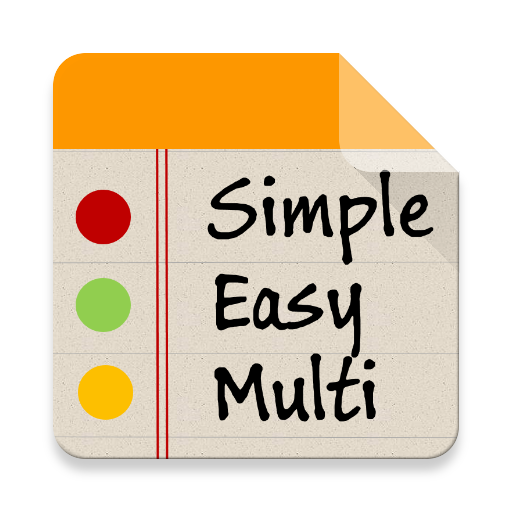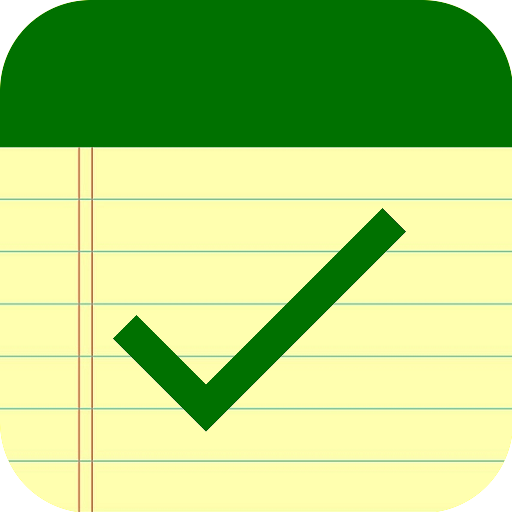
To-Do List, Daftar Tugas
Mainkan di PC dengan BlueStacks – platform Game-Game Android, dipercaya oleh lebih dari 500 juta gamer.
Halaman Dimodifikasi Aktif: 19 Oktober 2019
Play To-Do List, Task List, Reminder on PC
This App allows you to follow up on everything from daily chores to grand plans,
so that you can easily complete them and enjoy the rest of your quiet time.
You don't have to worry about forgetting anything.
Key features:
★ User-friendly management tasks
★ Tasks can be grouped with different tag
★ Smart notification when you need them
Mainkan To-Do List, Daftar Tugas di PC Mudah saja memulainya.
-
Unduh dan pasang BlueStacks di PC kamu
-
Selesaikan proses masuk Google untuk mengakses Playstore atau lakukan nanti
-
Cari To-Do List, Daftar Tugas di bilah pencarian di pojok kanan atas
-
Klik untuk menginstal To-Do List, Daftar Tugas dari hasil pencarian
-
Selesaikan proses masuk Google (jika kamu melewati langkah 2) untuk menginstal To-Do List, Daftar Tugas
-
Klik ikon To-Do List, Daftar Tugas di layar home untuk membuka gamenya