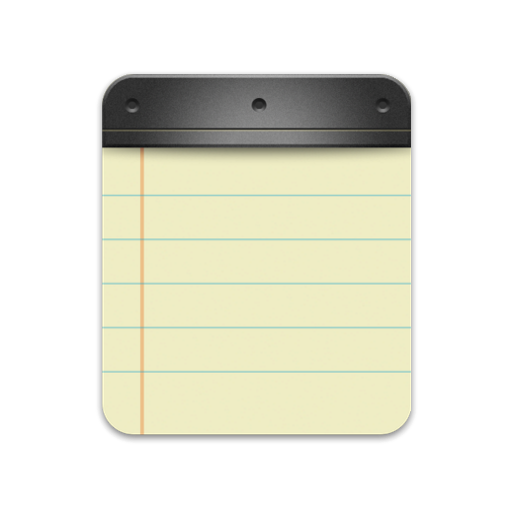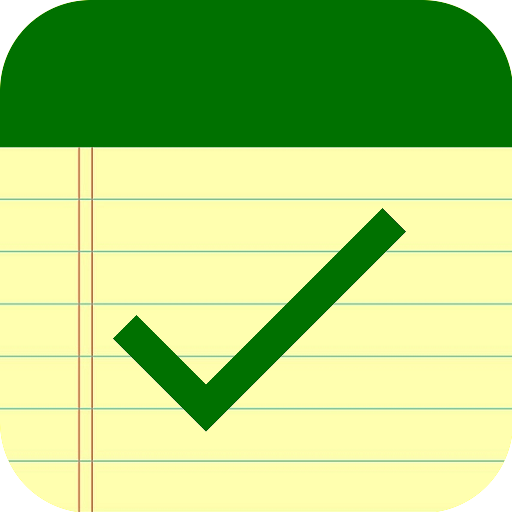
รายการสิ่งที่ต้องทำ, รายการงาน, การแจ้งเตือน
เล่นบน PC ผ่าน BlueStacks - Android Gaming Platform ที่ได้รับความไว้วางใจจากเกมเมอร์ 500 ล้านคนทั่วโลก
Page Modified on: 19 ตุลาคม 2562
Play To-Do List, Task List, Reminder on PC
This App allows you to follow up on everything from daily chores to grand plans,
so that you can easily complete them and enjoy the rest of your quiet time.
You don't have to worry about forgetting anything.
Key features:
★ User-friendly management tasks
★ Tasks can be grouped with different tag
★ Smart notification when you need them
เล่น รายการสิ่งที่ต้องทำ, รายการงาน, การแจ้งเตือน บน PC ได้ง่ายกว่า
-
ดาวน์โหลดและติดตั้ง BlueStacks บน PC ของคุณ
-
ลงชื่อเข้าใช้แอคเคาท์ Google เพื่อเข้าสู่ Play Store หรือทำในภายหลัง
-
ค้นหา รายการสิ่งที่ต้องทำ, รายการงาน, การแจ้งเตือน ในช่องค้นหาด้านขวาบนของโปรแกรม
-
คลิกเพื่อติดตั้ง รายการสิ่งที่ต้องทำ, รายการงาน, การแจ้งเตือน จากผลการค้นหา
-
ลงชื่อเข้าใช้บัญชี Google Account (หากยังไม่ได้ทำในขั้นที่ 2) เพื่อติดตั้ง รายการสิ่งที่ต้องทำ, รายการงาน, การแจ้งเตือน
-
คลิกที่ไอคอน รายการสิ่งที่ต้องทำ, รายการงาน, การแจ้งเตือน ในหน้าจอเพื่อเริ่มเล่น