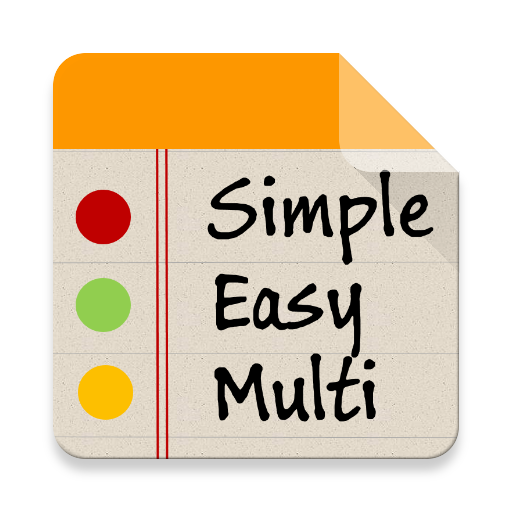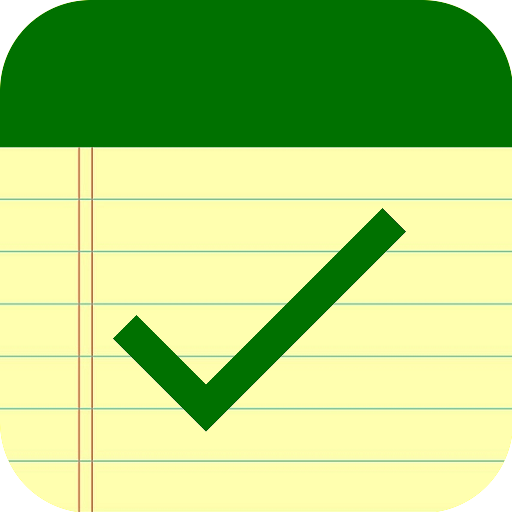
待办事项清单,任务清单,提醒
商务办公 | Digital Helper Design Studio
在電腦上使用BlueStacks –受到5億以上的遊戲玩家所信任的Android遊戲平台。
Play To-Do List, Task List, Reminder on PC
It's a quick, simple and easy to use To-Do List / Reminder app.
This App allows you to follow up on everything from daily chores to grand plans,
so that you can easily complete them and enjoy the rest of your quiet time.
You don't have to worry about forgetting anything.
Key features:
★ User-friendly management tasks
★ Tasks can be grouped with different tag
★ Smart notification when you need them
This App allows you to follow up on everything from daily chores to grand plans,
so that you can easily complete them and enjoy the rest of your quiet time.
You don't have to worry about forgetting anything.
Key features:
★ User-friendly management tasks
★ Tasks can be grouped with different tag
★ Smart notification when you need them
在電腦上遊玩待办事项清单,任务清单,提醒 . 輕易上手.
-
在您的電腦上下載並安裝BlueStacks
-
完成Google登入後即可訪問Play商店,或等你需要訪問Play商店十再登入
-
在右上角的搜索欄中尋找 待办事项清单,任务清单,提醒
-
點擊以從搜索結果中安裝 待办事项清单,任务清单,提醒
-
完成Google登入(如果您跳過了步驟2),以安裝 待办事项清单,任务清单,提醒
-
在首頁畫面中點擊 待办事项清单,任务清单,提醒 圖標來啟動遊戲