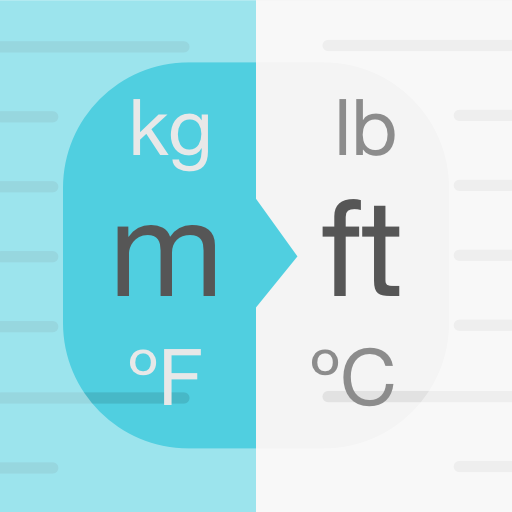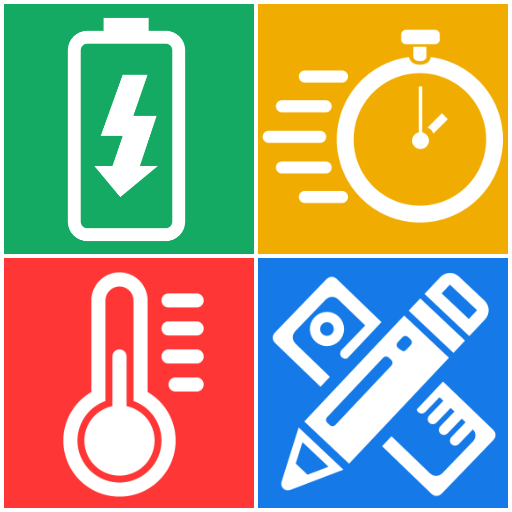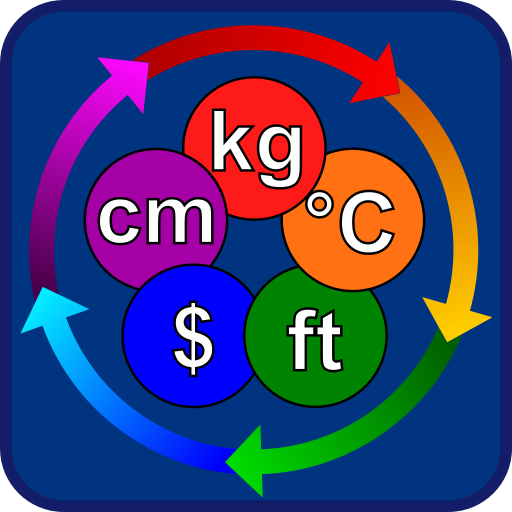
Unit Converter
Play on PC with BlueStacks – the Android Gaming Platform, trusted by 500M+ gamers.
Page Modified on: January 1, 2020
Play Unit Converter on PC
Features:
• Completely free.
• Beautiful UI.
• Instant Conversion as you type.
• Convert to all units simultaneously.
• Currency conversion with over 30 currencies.
Available Units:
• Angle
• Area
• Binary
• Concentration
• Currency
• Current
• Data
• Density
• Flow
• Force
• Fuel
• Illuminance
• Length
• Power
• Prefix
• Pressure
• Radiation
• Speed
• Temperature
• Time
• Torque
• Viscosity
• Voltage
• Volume
• Weight
• Work
Play Unit Converter on PC. It’s easy to get started.
-
Download and install BlueStacks on your PC
-
Complete Google sign-in to access the Play Store, or do it later
-
Look for Unit Converter in the search bar at the top right corner
-
Click to install Unit Converter from the search results
-
Complete Google sign-in (if you skipped step 2) to install Unit Converter
-
Click the Unit Converter icon on the home screen to start playing