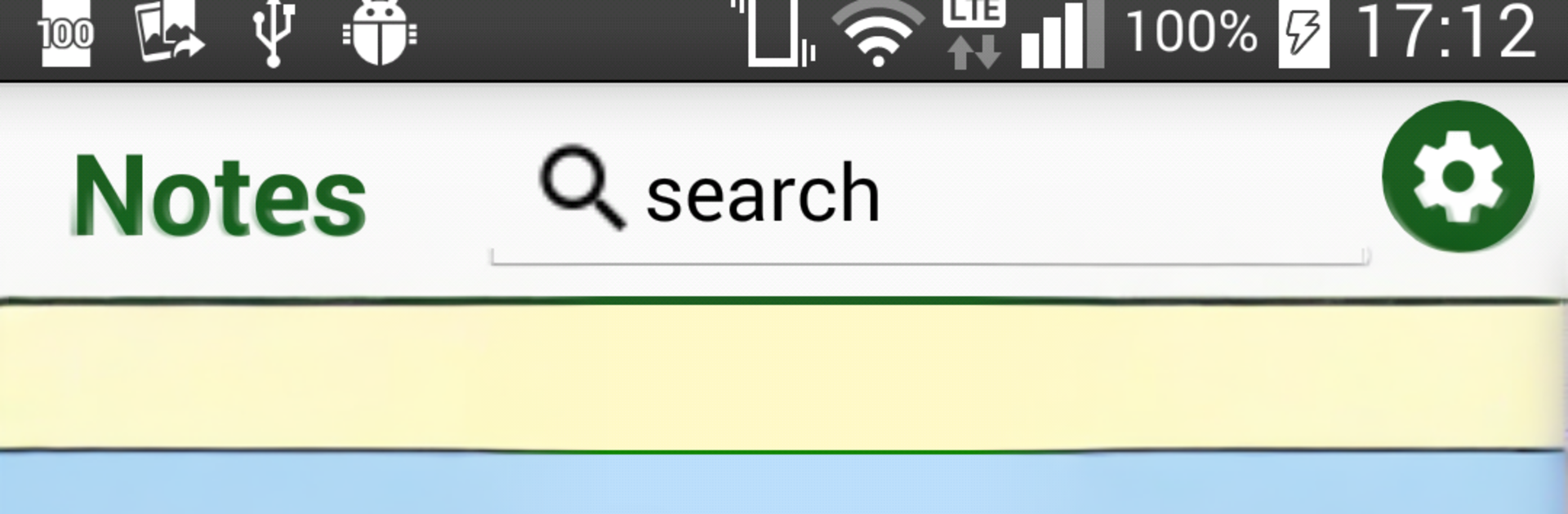
Notes - 記事本
在電腦上使用BlueStacks –受到5億以上的遊戲玩家所信任的Android遊戲平台。
Run Notes - Notepad on PC or Mac
Multitask effortlessly on your PC or Mac as you try out Notes – Notepad, a Tools app by My Mobile Tools Lab on BlueStacks.
Notes – Notepad feels like a plain notebook that just happens to live on a screen. No extras getting in the way. It opens quickly, lets someone start typing right away, and saves everything automatically, so there is no nervous moment about losing a thought. The app works well for small stuff like a grocery list or a reminder, and it also handles longer drafts for messages or emails without feeling heavy. Searching is simple. type a word and it pulls up the notes that match. Sharing text from other apps can instantly create a new note, which is handy when someone wants to keep a quote, a recipe line, or a tracking number. Import and export are there for backups or moving notes between devices, and the whole layout stays clean and easy to navigate.
Running it on a computer with BlueStacks makes it feel even more practical. A full keyboard makes fast lists and longer writing painless, copy and paste from a browser or document is smooth, and it is nice to keep the app in a small window while working on something else. There are no complicated menus to learn, no fancy formatting to mess up a simple thought. Just a straightforward note space that behaves the way a basic notepad should, with quick save, quick search, and a clear list of everything someone has written.
Ready to experience Notes – Notepad on a bigger screen, in all its glory? Download BlueStacks now.
在電腦上遊玩Notes - 記事本 . 輕易上手.
-
在您的電腦上下載並安裝BlueStacks
-
完成Google登入後即可訪問Play商店,或等你需要訪問Play商店十再登入
-
在右上角的搜索欄中尋找 Notes - 記事本
-
點擊以從搜索結果中安裝 Notes - 記事本
-
完成Google登入(如果您跳過了步驟2),以安裝 Notes - 記事本
-
在首頁畫面中點擊 Notes - 記事本 圖標來啟動遊戲
