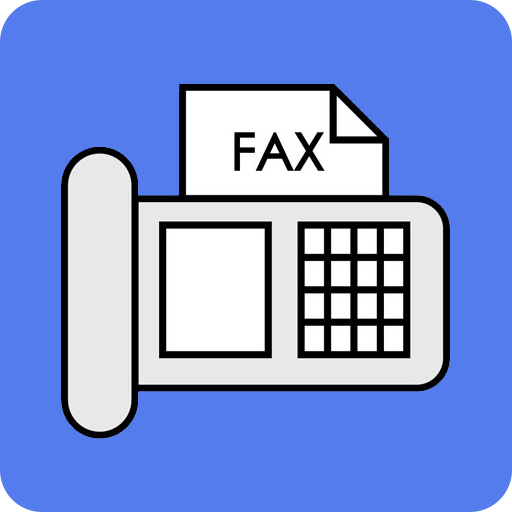このページには広告が含まれます

Top Fax - scan & send fax from phone
ビジネス | top Inc.
BlueStacksを使ってPCでプレイ - 5憶以上のユーザーが愛用している高機能Androidゲーミングプラットフォーム
Play Top Fax - scan & send fax from phone on PC
First page is free !!!
Top Fax turns your phone into a fax machine for documents, photos, receipts and other texts. With Top Fax, you can fax them anywhere.
Top Fax sends fax files or documents , including PDF files, stored on your Android phone or tablet to any fax number in the USA/Canada and many international locations. Send a fax from your phone as simply as selecting a file and entering a fax number.
Top Fax is extremely easy to use. The interface is simple and very convenient to manage your faxes.
Features:
- Send a single page or multiple page faxes.
- Fax documents from mail and other apps.
- Fax images from Gallery or using camera.
- Provide international fax numbers and list of countries.
- Archive documents by status, easy to manage.
- Folder Management Fax.
- Manage fax receipt.
In fact it is free,
You can also earn credit by setting check-ins and watching videos!
If you do not like check-ins and watch videos, you can also buy credit!
Cost:
First page free !!!
50 Credits for $2.49
250 Credits for $9.99
600 Credits for $19.99
2000 Credits for $49.99
Faxes to the USA and Canada are 10 credits per page. The others are 15 credits per page.
Fax formats of image files (photos of documents) takes quite a while to transfer and send as a fax.
Allow at least 1 minutes per page to transfer and two minutes to fax if you are sending a scan or image (photo) file. More if your data connection maybe ... slow.
Download and start to use Top Fax to make your life easier. Please write to us before leaving negative reviews, as we can often help with your problem or help you better use the app.
If you have any problem or suggestions please send a mail to topfax@outlook.com, and you will get the response and solution in a short time.
Top Fax turns your phone into a fax machine for documents, photos, receipts and other texts. With Top Fax, you can fax them anywhere.
Top Fax sends fax files or documents , including PDF files, stored on your Android phone or tablet to any fax number in the USA/Canada and many international locations. Send a fax from your phone as simply as selecting a file and entering a fax number.
Top Fax is extremely easy to use. The interface is simple and very convenient to manage your faxes.
Features:
- Send a single page or multiple page faxes.
- Fax documents from mail and other apps.
- Fax images from Gallery or using camera.
- Provide international fax numbers and list of countries.
- Archive documents by status, easy to manage.
- Folder Management Fax.
- Manage fax receipt.
In fact it is free,
You can also earn credit by setting check-ins and watching videos!
If you do not like check-ins and watch videos, you can also buy credit!
Cost:
First page free !!!
50 Credits for $2.49
250 Credits for $9.99
600 Credits for $19.99
2000 Credits for $49.99
Faxes to the USA and Canada are 10 credits per page. The others are 15 credits per page.
Fax formats of image files (photos of documents) takes quite a while to transfer and send as a fax.
Allow at least 1 minutes per page to transfer and two minutes to fax if you are sending a scan or image (photo) file. More if your data connection maybe ... slow.
Download and start to use Top Fax to make your life easier. Please write to us before leaving negative reviews, as we can often help with your problem or help you better use the app.
If you have any problem or suggestions please send a mail to topfax@outlook.com, and you will get the response and solution in a short time.
Top Fax - scan & send fax from phoneをPCでプレイ
-
BlueStacksをダウンロードしてPCにインストールします。
-
GoogleにサインインしてGoogle Play ストアにアクセスします。(こちらの操作は後で行っても問題ありません)
-
右上の検索バーにTop Fax - scan & send fax from phoneを入力して検索します。
-
クリックして検索結果からTop Fax - scan & send fax from phoneをインストールします。
-
Googleサインインを完了してTop Fax - scan & send fax from phoneをインストールします。※手順2を飛ばしていた場合
-
ホーム画面にてTop Fax - scan & send fax from phoneのアイコンをクリックしてアプリを起動します。