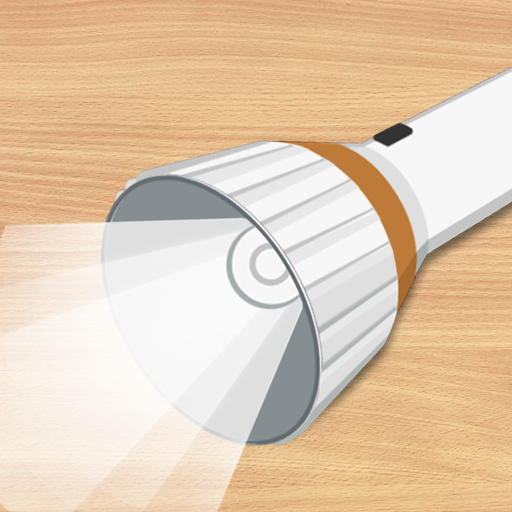Screen Flashlight 🔦 Bright white and color screen
Mainkan di PC dengan BlueStacks – platform Game-Game Android, dipercaya oleh lebih dari 500 juta gamer.
Halaman Dimodifikasi Aktif: 14 Maret 2019
Play Screen Flashlight 🔦 Bright white and color screen on PC
Screen flashlight uses the screen of your device instead of the camera LED, so it does not need camera permissions as other apps do.
Main features:
✔ Adjust brightness and colors with simple gestures
✔ Super bright white for maximum illumination
✔ Dimmed brightness to use in darker rooms
✔ Fixed or animated color lights
✔ Sleep timer
✔ Candle effect
✔ Quick Settings tile available for quick launch
✔ Use the flashlight even when the screen is locked
This app is your best option if you are looking for an app to use as:
• Flashlight with adjustable brightness
• Ambient mood light
• Light for kids
• Night lamp
• Reading lamp
• Color therapy illumination
We work hard to make our users happy. If you have any suggestions or you are having any problem with the app please don't hesitate to contact us.
Don't forget to rate the app if you find it useful!
⭐⭐⭐⭐⭐
Mainkan Screen Flashlight 🔦 Bright white and color screen di PC Mudah saja memulainya.
-
Unduh dan pasang BlueStacks di PC kamu
-
Selesaikan proses masuk Google untuk mengakses Playstore atau lakukan nanti
-
Cari Screen Flashlight 🔦 Bright white and color screen di bilah pencarian di pojok kanan atas
-
Klik untuk menginstal Screen Flashlight 🔦 Bright white and color screen dari hasil pencarian
-
Selesaikan proses masuk Google (jika kamu melewati langkah 2) untuk menginstal Screen Flashlight 🔦 Bright white and color screen
-
Klik ikon Screen Flashlight 🔦 Bright white and color screen di layar home untuk membuka gamenya