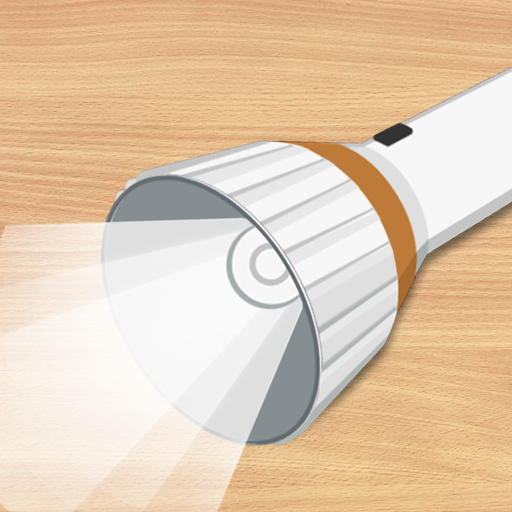Screen Flashlight 🔦 Bright white and color screen
工具 | Studio 360 Apps
在電腦上使用BlueStacks –受到5億以上的遊戲玩家所信任的Android遊戲平台。
Play Screen Flashlight 🔦 Bright white and color screen on PC
If you are tired of Flashlight apps with many unnecessary permissions, here you have the solution.
Screen flashlight uses the screen of your device instead of the camera LED, so it does not need camera permissions as other apps do.
Main features:
✔ Adjust brightness and colors with simple gestures
✔ Super bright white for maximum illumination
✔ Dimmed brightness to use in darker rooms
✔ Fixed or animated color lights
✔ Sleep timer
✔ Candle effect
✔ Quick Settings tile available for quick launch
✔ Use the flashlight even when the screen is locked
This app is your best option if you are looking for an app to use as:
• Flashlight with adjustable brightness
• Ambient mood light
• Light for kids
• Night lamp
• Reading lamp
• Color therapy illumination
We work hard to make our users happy. If you have any suggestions or you are having any problem with the app please don't hesitate to contact us.
Don't forget to rate the app if you find it useful!
⭐⭐⭐⭐⭐
Screen flashlight uses the screen of your device instead of the camera LED, so it does not need camera permissions as other apps do.
Main features:
✔ Adjust brightness and colors with simple gestures
✔ Super bright white for maximum illumination
✔ Dimmed brightness to use in darker rooms
✔ Fixed or animated color lights
✔ Sleep timer
✔ Candle effect
✔ Quick Settings tile available for quick launch
✔ Use the flashlight even when the screen is locked
This app is your best option if you are looking for an app to use as:
• Flashlight with adjustable brightness
• Ambient mood light
• Light for kids
• Night lamp
• Reading lamp
• Color therapy illumination
We work hard to make our users happy. If you have any suggestions or you are having any problem with the app please don't hesitate to contact us.
Don't forget to rate the app if you find it useful!
⭐⭐⭐⭐⭐
在電腦上遊玩Screen Flashlight 🔦 Bright white and color screen . 輕易上手.
-
在您的電腦上下載並安裝BlueStacks
-
完成Google登入後即可訪問Play商店,或等你需要訪問Play商店十再登入
-
在右上角的搜索欄中尋找 Screen Flashlight 🔦 Bright white and color screen
-
點擊以從搜索結果中安裝 Screen Flashlight 🔦 Bright white and color screen
-
完成Google登入(如果您跳過了步驟2),以安裝 Screen Flashlight 🔦 Bright white and color screen
-
在首頁畫面中點擊 Screen Flashlight 🔦 Bright white and color screen 圖標來啟動遊戲