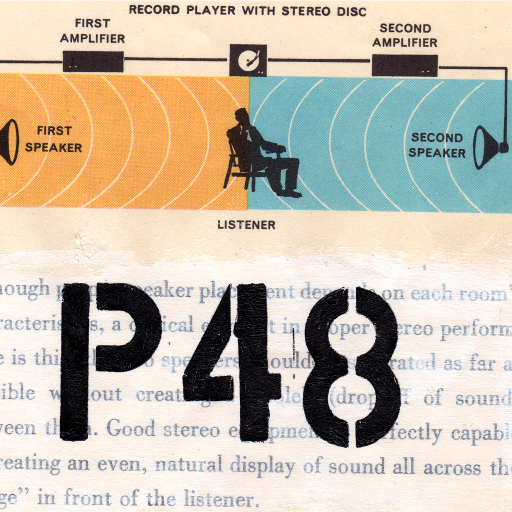Drum Looper PRO
Jogue no PC com BlueStacks - A Plataforma de Jogos Android, confiada por mais de 500 milhões de jogadores.
Página modificada em: 3 de dezembro de 2017
Play Drum Looper PRO on PC
-NO ADS
-REGULAR UPDATE
-MORE SONGS
►You can train not only guitar playing skills, but also learn popular melodies and rhythms without the need of drummer or the drum kit.
►Also is an excellent audio tutorial for drummers, which will help you learn how to work in other styles and even keep the rhythm.
►Keyboardists would use this app too. It contains dozens of dance bits, from which you can make real masterpieces.
►The collected rhythms in this App are:
jazz, funk, hip-hop, indie, blues, punk, metal, heavy metal, pop-rock, retro, dance, alternative, rockenroll and reggae.
Feel like a real rock star, DJ or rapper, without leaving your house.
P.S. In this application, you can not create music, but you will be able to create a sample by yourself, using the virtual drum kit in the Drum Live section.
Drum Live is a kind of simulator of drums with high-quality sounds and the ability to record and reproduce your samples.
Jogue Drum Looper PRO no PC. É fácil começar.
-
Baixe e instale o BlueStacks no seu PC
-
Conclua o login do Google para acessar a Play Store ou faça isso mais tarde
-
Procure por Drum Looper PRO na barra de pesquisa no canto superior direito
-
Clique para instalar Drum Looper PRO a partir dos resultados da pesquisa
-
Conclua o login do Google (caso você pulou a etapa 2) para instalar o Drum Looper PRO
-
Clique no ícone do Drum Looper PRO na tela inicial para começar a jogar