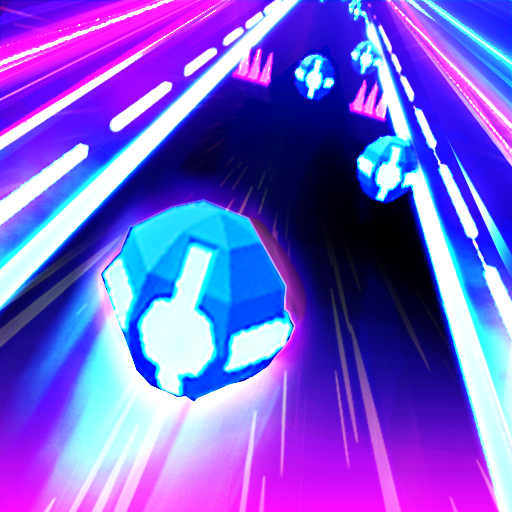BEAT MP3 2.0 - Rhythm Game
Jouez sur PC avec BlueStacks - la plate-forme de jeu Android, approuvée par + 500M de joueurs.
Page Modifiée le: Oct 24, 2022
Play BEAT MP3 2.0 - Rhythm Game on PC or Mac
Bring your A-game to BEAT MP3 2.0 – Rhythm Game, the Music game sensation from CREAPPTIVE Co., Ltd.. Give your gameplay the much-needed boost with precise game controls, high FPS graphics, and top-tier features on your PC or Mac with BlueStacks.
About the Game
BEAT MP3 2.0 – Rhythm Game, crafted by CREAPPTIVE Co., Ltd., is a music lover’s paradise, letting you play with your own MP3 files. Jam out on your smartphone, hitting notes just at the right moment to climb the leaderboard. Face off against friends and the world to set unprecedented high scores.
Game Features
-
Personalized Tracks: Import your own music library for a personalized rhythm experience. It’s like DJing your own game!
-
Dynamic Beat System: Enjoy a unique beat every time you play, thanks to the random beat system—even with the same song.
-
Immersive Graphics: Dive into striking visuals and effects that make every session electrifying, especially during fever mode.
-
Global Ranking: Compete against players worldwide with an integrated ranking system.
-
Customizable Settings: Adjust difficulty linearly, tweak speed across nine levels, and toggle long, slide, and beat sounds on or off.
-
Multi-Language Support: Available in Korean, Japanese, English, and Chinese.
(Note: Enjoy playing through BlueStacks for an enhanced experience!)
Get ready for a buttery smooth, high-performance gaming action only on BlueStacks.
Jouez à BEAT MP3 2.0 - Rhythm Game sur PC. C'est facile de commencer.
-
Téléchargez et installez BlueStacks sur votre PC
-
Connectez-vous à Google pour accéder au Play Store ou faites-le plus tard
-
Recherchez BEAT MP3 2.0 - Rhythm Game dans la barre de recherche dans le coin supérieur droit
-
Cliquez pour installer BEAT MP3 2.0 - Rhythm Game à partir des résultats de la recherche
-
Connectez-vous à Google (si vous avez ignoré l'étape 2) pour installer BEAT MP3 2.0 - Rhythm Game
-
Cliquez sur l'icône BEAT MP3 2.0 - Rhythm Game sur l'écran d'accueil pour commencer à jouer