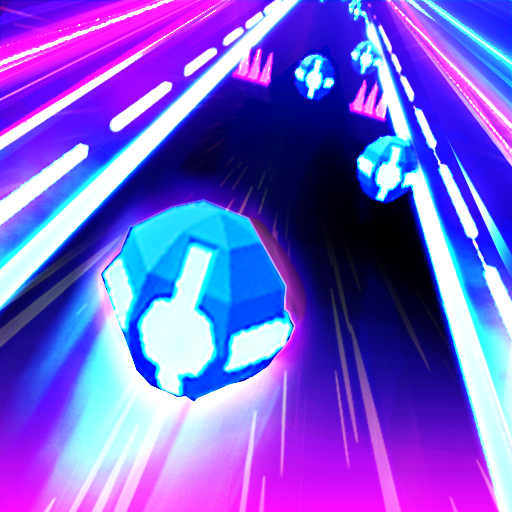BEAT MP3 2.0 - リズムゲーム
BlueStacksを使ってPCでプレイ - 5憶以上のユーザーが愛用している高機能Androidゲーミングプラットフォーム
Play BEAT MP3 2.0 - Rhythm Game on PC or Mac
Bring your A-game to BEAT MP3 2.0 – Rhythm Game, the Music game sensation from CREAPPTIVE Co., Ltd.. Give your gameplay the much-needed boost with precise game controls, high FPS graphics, and top-tier features on your PC or Mac with BlueStacks.
About the Game
BEAT MP3 2.0 – Rhythm Game, crafted by CREAPPTIVE Co., Ltd., is a music lover’s paradise, letting you play with your own MP3 files. Jam out on your smartphone, hitting notes just at the right moment to climb the leaderboard. Face off against friends and the world to set unprecedented high scores.
Game Features
-
Personalized Tracks: Import your own music library for a personalized rhythm experience. It’s like DJing your own game!
-
Dynamic Beat System: Enjoy a unique beat every time you play, thanks to the random beat system—even with the same song.
-
Immersive Graphics: Dive into striking visuals and effects that make every session electrifying, especially during fever mode.
-
Global Ranking: Compete against players worldwide with an integrated ranking system.
-
Customizable Settings: Adjust difficulty linearly, tweak speed across nine levels, and toggle long, slide, and beat sounds on or off.
-
Multi-Language Support: Available in Korean, Japanese, English, and Chinese.
(Note: Enjoy playing through BlueStacks for an enhanced experience!)
Get ready for a buttery smooth, high-performance gaming action only on BlueStacks.
BEAT MP3 2.0 - リズムゲームをPCでプレイ
-
BlueStacksをダウンロードしてPCにインストールします。
-
GoogleにサインインしてGoogle Play ストアにアクセスします。(こちらの操作は後で行っても問題ありません)
-
右上の検索バーにBEAT MP3 2.0 - リズムゲームを入力して検索します。
-
クリックして検索結果からBEAT MP3 2.0 - リズムゲームをインストールします。
-
Googleサインインを完了してBEAT MP3 2.0 - リズムゲームをインストールします。※手順2を飛ばしていた場合
-
ホーム画面にてBEAT MP3 2.0 - リズムゲームのアイコンをクリックしてアプリを起動します。