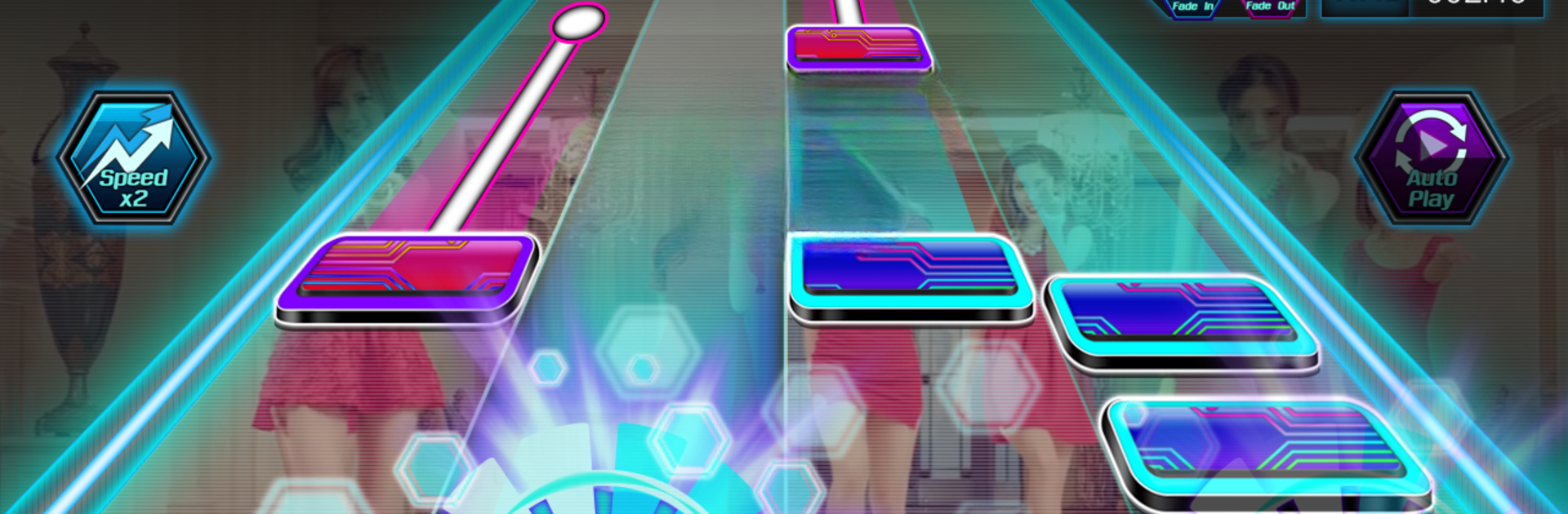

Beat Craft
Play on PC with BlueStacks – the Android Gaming Platform, trusted by 500M+ gamers.
Page Modified on: Dec 17, 2024
Run Beat Craft on PC or Mac
From the innovators and creators at STUDIO HU, Beat Craft is another fun addition to the World of Music & Audio games. Go beyond your mobile screen and play it bigger and better on your PC or Mac. An immersive experience awaits you.
About the Game
Beat Craft by STUDIO HU offers an enthralling music and audio experience where the rhythm of your favorite music videos comes to life. Simply search for any music video, and dive into a rhythm game experience that’s as easy as pressing play.
Game Features
-
Endless Music Choices:
Got a song in mind? It can become your game! From chart-toppers to hidden gems, turn any music film into a rhythmic adventure. -
Mobile Music Magic:
Tap into your smartphone storage and let your beloved tracks fuel your gameplay. Each song offers a unique rhythm note experience, keeping things fresh every time. -
Save Your Beats:
Found a beat you can’t get enough of? Save and replay your favorite rhythms generated by the game. Create your library of “must-play” tracks.
Don’t miss a beat while using BlueStacks for a seamless experience.
Start your journey now. Download the game on BlueStacks, invite your friends, and march on a new adventure.
Play Beat Craft on PC. It’s easy to get started.
-
Download and install BlueStacks on your PC
-
Complete Google sign-in to access the Play Store, or do it later
-
Look for Beat Craft in the search bar at the top right corner
-
Click to install Beat Craft from the search results
-
Complete Google sign-in (if you skipped step 2) to install Beat Craft
-
Click the Beat Craft icon on the home screen to start playing



