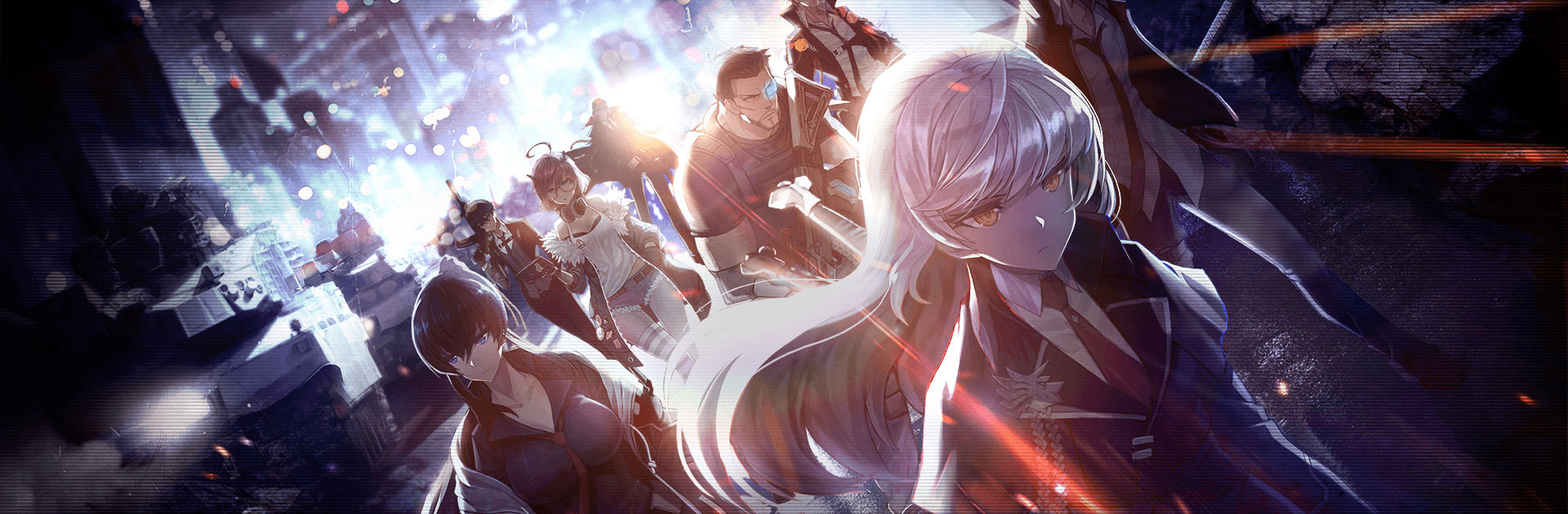

CounterSide
Graj na PC z BlueStacks – Platforma gamingowa Android, która uzyskała zaufanie ponad 500 milionów graczy!
Strona zmodyfikowana w dniu: Mar 13, 2025
Play Counterside on PC or Mac
CounterSide is a Card game developed by Studiobside. BlueStacks app player is the best platform to play this Android game on your PC or Mac for an immersive gaming experience.
The world is under siege by a corrupt plague that threatens the future of mankind. Those inflicted are transformed, their hearts frozen , and their humanity lost. These former men and women twisted into beasts are known as the Corrupted, and only those heroes known as Counters can stop them from spreading their vile sickness to the rest of us.
Counters are granted special powers by the Watches they wear. These powers infuse them with the strength to enter the CounterSide, that parallel world from whence the corruption was borne, to bring the fight to the enemy’s homeland. However, when the Watches’ power is depleted, the Counters, too, will become corrupt, adding to the enemy’s forces.
Use your tactical skills to command and deploy your fighters and defeat the Corrupted. Make use of synergies between your heroes to exploit the weaknesses in the Corrupted and defeat them in battle! Save us, Commander; the fate of all of mankind depends on it.
Zagraj w CounterSide na PC. To takie proste.
-
Pobierz i zainstaluj BlueStacks na PC
-
Zakończ pomyślnie ustawienie Google, aby otrzymać dostęp do sklepu Play, albo zrób to później.
-
Wyszukaj CounterSide w pasku wyszukiwania w prawym górnym rogu.
-
Kliknij, aby zainstalować CounterSide z wyników wyszukiwania
-
Ukończ pomyślnie rejestrację Google (jeśli krok 2 został pominięty) aby zainstalować CounterSide
-
Klinij w ikonę CounterSide na ekranie startowym, aby zacząć grę




