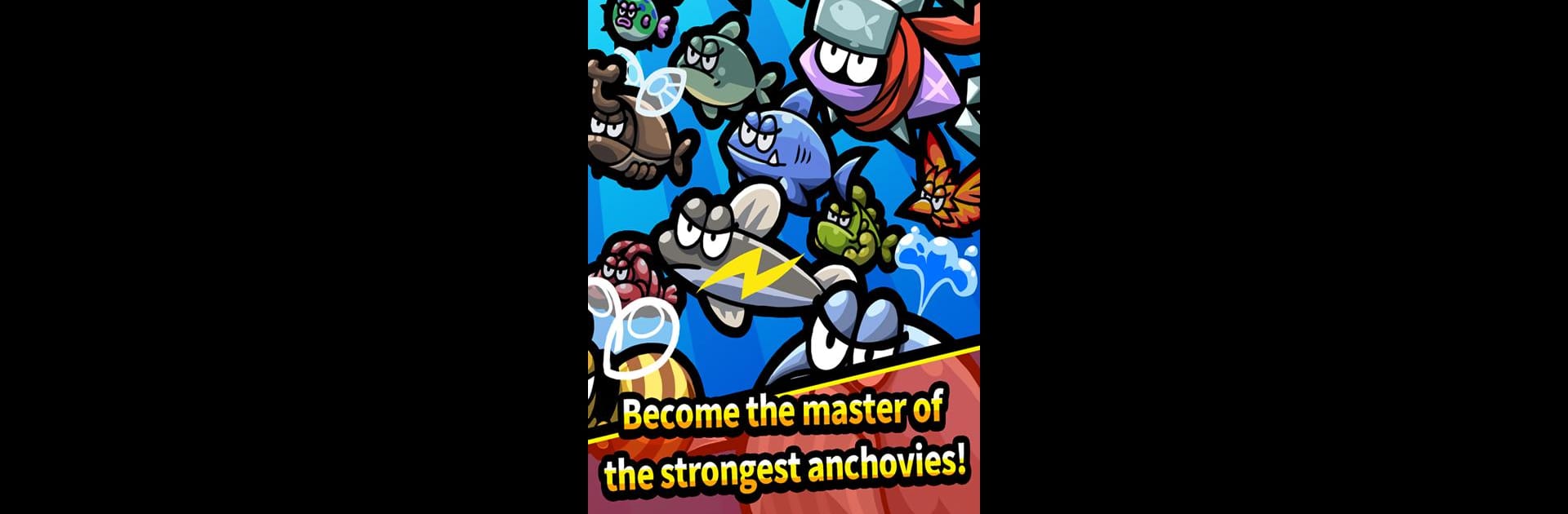

Drużyna Anchois
Graj na PC z BlueStacks – Platforma gamingowa Android, która uzyskała zaufanie ponad 500 milionów graczy!
Strona zmodyfikowana w dniu: 24 lis 2024
Play Anchovy Squad on PC or Mac
Explore a whole new adventure with Anchovy Squad, a Role Playing game created by Studio Drill. Experience great gameplay with BlueStacks, the most popular gaming platform to play Android games on your PC or Mac.
About the Game
“Anchovy Squad” throws you into a bizarre underwater world where evil aliens threaten the tranquility of Earth’s oceans. Take command of a powerful army of anchovies and restore peace to the sea. Expect dynamic gameplay involving strategy and collection, where your fishy friends do the heavy lifting in this engaging role-playing game developed by Studio Drill.
Game Features
-
Unique Anchovy Army
Build and customize your squad of one-of-a-kind anchovies, each with its own strengths and abilities. -
Legendary Power-Ups
Unlock Legend genes to forge the mightiest anchovies and boost your army’s power. -
Mysterious Artifacts
Discover and gather sea artifacts that hold mysterious abilities, essential for your mission. -
Undersea Farming
Cultivate various types of seaweed at your farm to support your anchovy troops. -
Anchovy Evolution
Dive into research to understand and enhance your anchovies’ traits, making them even more formidable.
Enjoy playing this wild ride on BlueStacks for an optimized experience!
Make your gaming sessions memorable with precise controls that give you an edge in close combats and visuals that pop up, bringing every character to life.
Zagraj w Drużyna Anchois na PC. To takie proste.
-
Pobierz i zainstaluj BlueStacks na PC
-
Zakończ pomyślnie ustawienie Google, aby otrzymać dostęp do sklepu Play, albo zrób to później.
-
Wyszukaj Drużyna Anchois w pasku wyszukiwania w prawym górnym rogu.
-
Kliknij, aby zainstalować Drużyna Anchois z wyników wyszukiwania
-
Ukończ pomyślnie rejestrację Google (jeśli krok 2 został pominięty) aby zainstalować Drużyna Anchois
-
Klinij w ikonę Drużyna Anchois na ekranie startowym, aby zacząć grę




