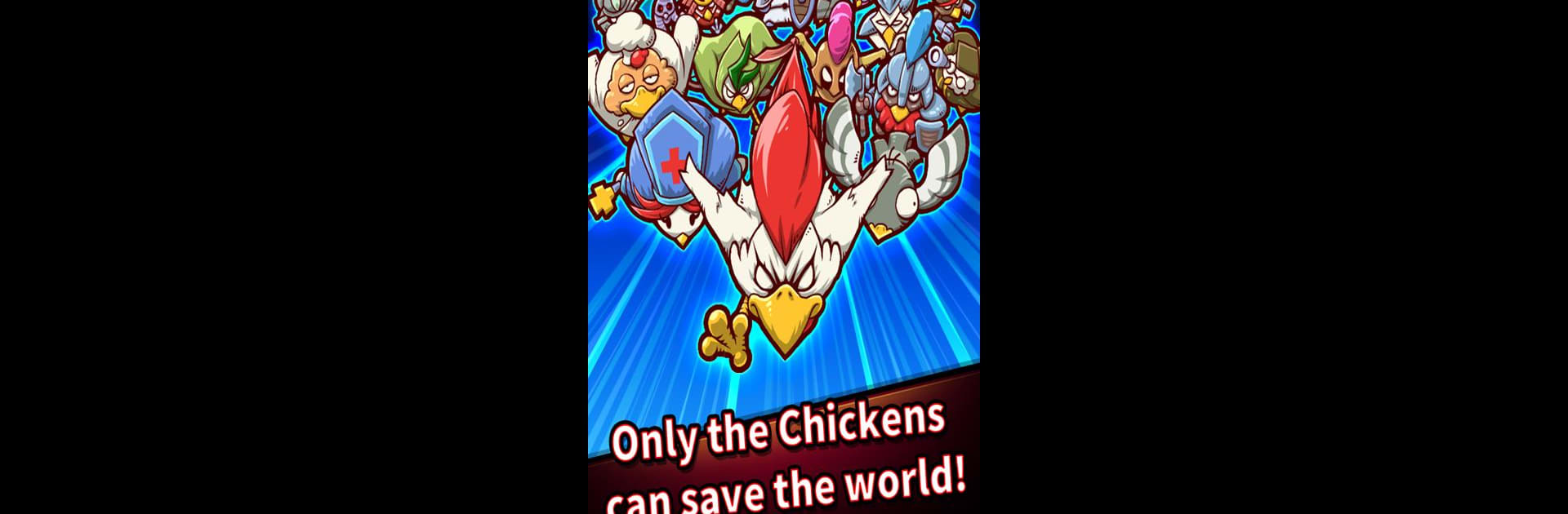
Chickens VS Zombies
Spiele auf dem PC mit BlueStacks - der Android-Gaming-Plattform, der über 500 Millionen Spieler vertrauen.
Seite geändert am: Oct 27, 2025
Play Chickens VS Zombies on PC or Mac
Join millions to experience Chickens VS Zombies, an exciting Role Playing game from Studio Drill. With BlueStacks App Player, you are always a step ahead of your opponent, ready to outplay them with faster gameplay and better control with the mouse and keyboard on your PC or Mac.
About the Game
Chickens VS Zombies throws you headfirst into a quirky world where chickens are humanity’s last shot at survival. Forget brave lions or clever cats—nope, it’s chickens with big attitudes taking on those creepy zombies. The game’s got a fun, offbeat vibe, and the controls are so chill that anyone can get the hang of it, no matter how much (or how little) you’ve gamed before. Whether you’re at home or sneaking in a session on your lunch break—with BlueStacks, if you like your chicken-zombie action on a bigger screen—it’s all about simple play and steady progression.
Game Features
- Easygoing Idle Gameplay: No need for complicated instructions—just jump in, tap around, and let your feathery hero do all the heavy lifting.
- Evolve Your Chicken Hero: Collect Souls during play and unlock new, often hilarious forms for your main chicken warrior. Each evolution tweaks your strategy.
- Pigeon Merc Support: Tap the screen and, for a little boost, a trusty pigeon sidekick swoops in to lay down some extra firepower against those relentless zombies.
- Succession and Medals: After each run, you can perform Succession, racking up Medals to make your chicken even more unstoppable in future battles.
- Build Your Buddy Squad: Gather an oddball crew of Buddies—each brings their own skills to the party. The more, the merrier, and the stronger your chicken army gets!
Ready to top the leaderboard? We bet you do. Let precise controls and sharp visuals optimized on BlueStacks lead you to victory.
Spiele Chickens VS Zombies auf dem PC. Der Einstieg ist einfach.
-
Lade BlueStacks herunter und installiere es auf deinem PC
-
Schließe die Google-Anmeldung ab, um auf den Play Store zuzugreifen, oder mache es später
-
Suche in der Suchleiste oben rechts nach Chickens VS Zombies
-
Klicke hier, um Chickens VS Zombies aus den Suchergebnissen zu installieren
-
Schließe die Google-Anmeldung ab (wenn du Schritt 2 übersprungen hast), um Chickens VS Zombies zu installieren.
-
Klicke auf dem Startbildschirm auf das Chickens VS Zombies Symbol, um mit dem Spielen zu beginnen

