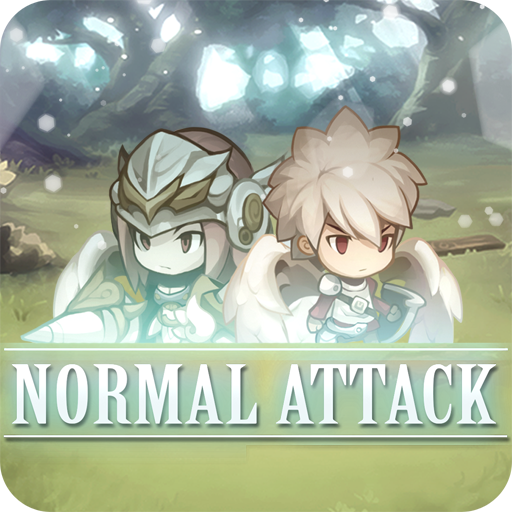Homeless Demon King(Idle Game)
Spiele auf dem PC mit BlueStacks - der Android-Gaming-Plattform, der über 500 Millionen Spieler vertrauen.
Seite geändert am: 25. November 2019
Play Homeless Demon King(Idle Game) on PC
the Devil King was defeated by a Human warrior and lost his castle.
The Devil King made ends meet by working part-time at a convenience store, and not a day went by without Humans humiliating him in some way.
He was so stressed out that he became bald and got dumped by his girlfriend.
He was in despair when he realized that his people were also harassed by the Humans. He made up his mind
to reclaim his castle from the accursed Human hero!
*Game Features
-A brilliant world featuring a Devil king as the hero and unique graphics!
-This game is so easy that you don't need a tutorial!
-There is no limit to evolve the Devil King. Evolve him as many times as you want!
-Unique and reliable comrades with powerful skills!
*Play Tip
-Eliminate Steel Knight on the 100th floor and you'll become eligible for Succession.
-Once you reach the 100th floor, you can collect Devil King's Signets once every 10 floors after defeating a Boss monster.
-The higher the floor, the more Devil King's Signets you can find.
-To Evolve your character, you must fill up the Soul gauge with Soul Stones.
-Each comrade has powerful skills of its own.
Spiele Homeless Demon King(Idle Game) auf dem PC. Der Einstieg ist einfach.
-
Lade BlueStacks herunter und installiere es auf deinem PC
-
Schließe die Google-Anmeldung ab, um auf den Play Store zuzugreifen, oder mache es später
-
Suche in der Suchleiste oben rechts nach Homeless Demon King(Idle Game)
-
Klicke hier, um Homeless Demon King(Idle Game) aus den Suchergebnissen zu installieren
-
Schließe die Google-Anmeldung ab (wenn du Schritt 2 übersprungen hast), um Homeless Demon King(Idle Game) zu installieren.
-
Klicke auf dem Startbildschirm auf das Homeless Demon King(Idle Game) Symbol, um mit dem Spielen zu beginnen