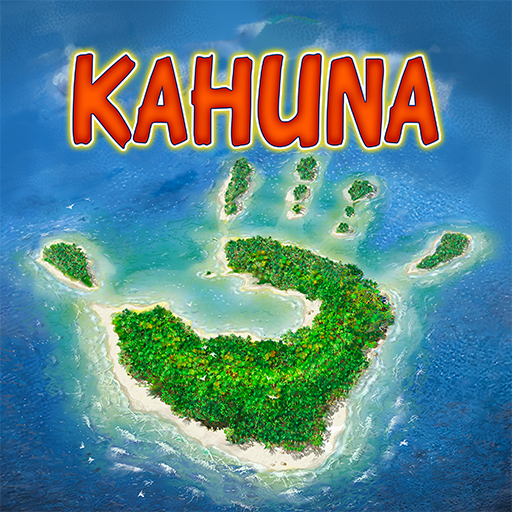このページには広告が含まれます

iCrabbing
Sports | Studio Pareidolia
BlueStacksを使ってPCでプレイ - 5憶以上のユーザーが愛用している高機能Androidゲーミングプラットフォーム
Play iCrabbing on PC
The first and only crabbing simulation for your phone! Handline for Cheasapeake Blue crab in 6 different locales across Maryland, USA!
Features:
- Realistic and responsive controls
- Day/Night cycle
- A full-blown handlining simulation!
- Beautiful 3D graphics!
Note: If you choose to join as a Platinum iCrabbing member, you are agreeing to an auto-renewing subscription plan that will automatically be charged every month through your account. For Privacy Policy visit: http://www.studiopareidolia.com/privacy/. For Terms and Conditions visit: http://www.studiopareidolia.com/terms/
Features:
- Realistic and responsive controls
- Day/Night cycle
- A full-blown handlining simulation!
- Beautiful 3D graphics!
Note: If you choose to join as a Platinum iCrabbing member, you are agreeing to an auto-renewing subscription plan that will automatically be charged every month through your account. For Privacy Policy visit: http://www.studiopareidolia.com/privacy/. For Terms and Conditions visit: http://www.studiopareidolia.com/terms/
iCrabbingをPCでプレイ
-
BlueStacksをダウンロードしてPCにインストールします。
-
GoogleにサインインしてGoogle Play ストアにアクセスします。(こちらの操作は後で行っても問題ありません)
-
右上の検索バーにiCrabbingを入力して検索します。
-
クリックして検索結果からiCrabbingをインストールします。
-
Googleサインインを完了してiCrabbingをインストールします。※手順2を飛ばしていた場合
-
ホーム画面にてiCrabbingのアイコンをクリックしてアプリを起動します。